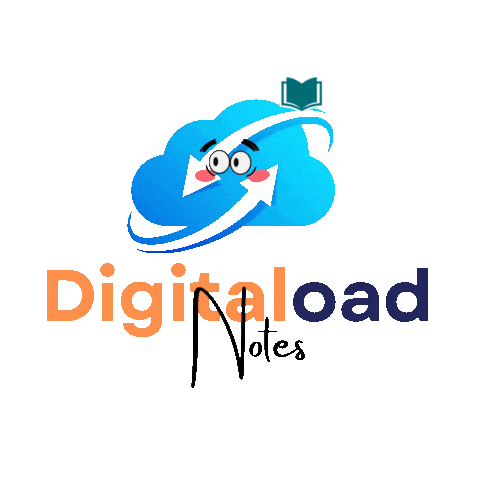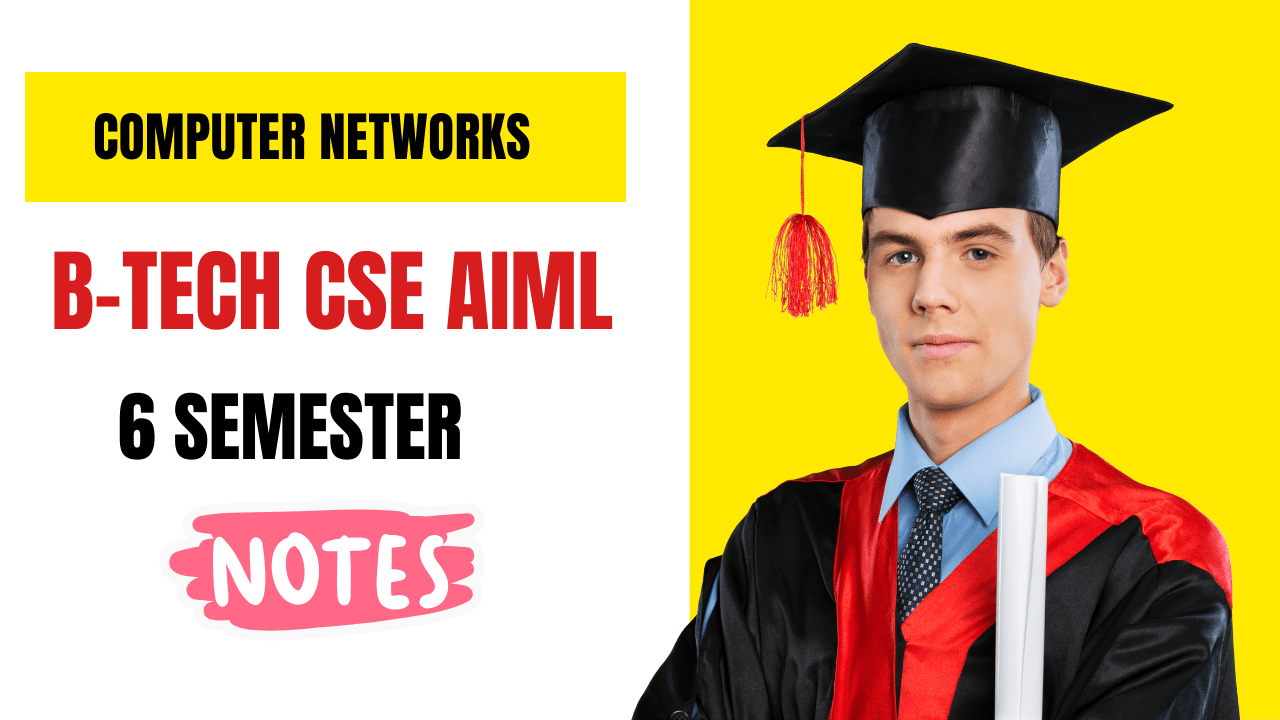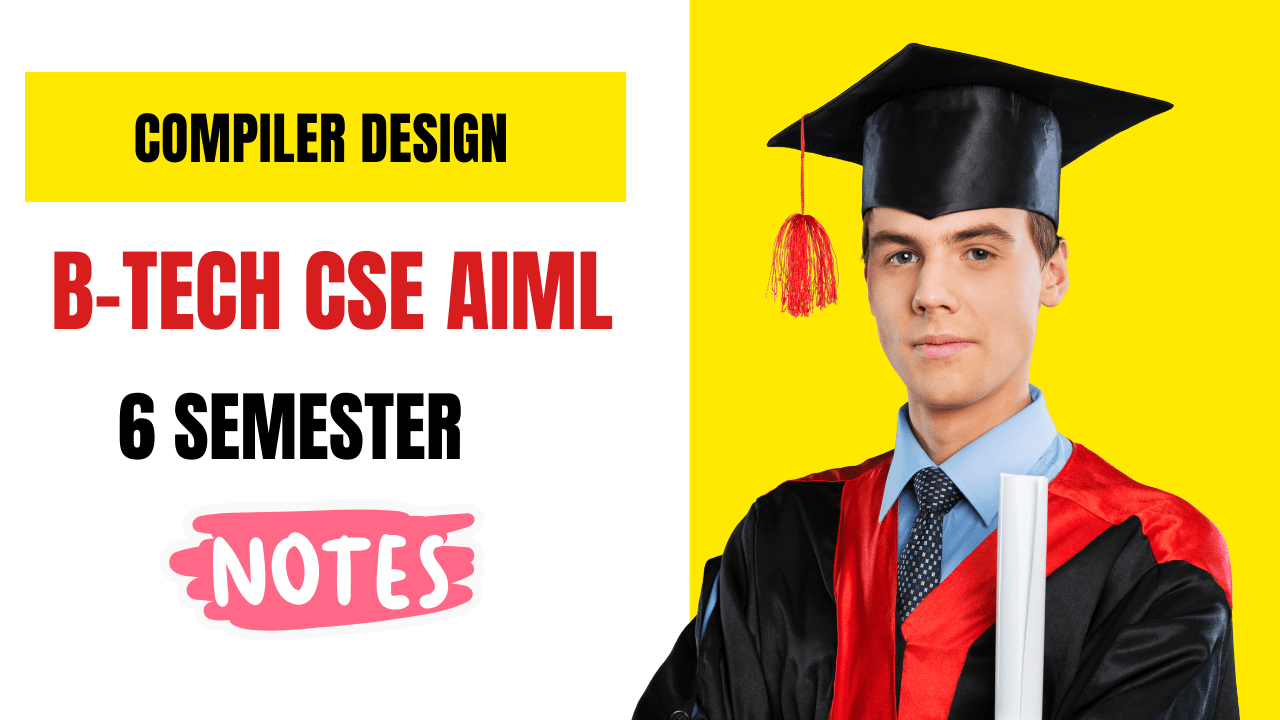1. About E-commerce Marketing
E-commerce Marketing focuses on driving traffic to online stores, converting visitors into customers, and retaining those customers for repeat purchases. It combines digital marketing strategies with e-commerce platforms to create a seamless shopping experience.
Key Areas of Focus:
- Traffic Generation : Driving visitors to your store via SEO, PPC, and social media.
- Conversion Optimization : Improving product pages, checkout processes, and user experience.
- Customer Retention : Building loyalty through email marketing, retargeting, and loyalty programs.
- Analytics & Reporting : Measuring performance metrics like conversion rates, average order value (AOV), and customer lifetime value (CLV).
- Platform-Specific Strategies : Optimizing for Shopify, WooCommerce, Amazon, or other platforms.
Key Benefits:
- Global Reach : Sell to customers worldwide.
- Scalability : Grow your business without physical limitations.
- Data-Driven Decisions : Use analytics to optimize campaigns.
- Automation : Streamline marketing efforts with tools and workflows.
2. Why Learn E-commerce Marketing?
- High Demand : Businesses need specialists to grow their online stores.
- Career Growth : Lucrative salaries and opportunities in digital marketing and e-commerce.
- Critical Skill : Essential for modern businesses transitioning to online sales.
- Certifications : Gain industry-recognized certifications like Google Analytics Certification, HubSpot Email Marketing Certification.
- Real-World Impact : Help businesses grow by driving traffic, increasing sales, and improving customer experiences.
3. Full Syllabus
Phase 1: Basics (Weeks 1–4)
- Introduction to E-commerce Marketing
- What is E-commerce Marketing?
- Key Platforms: Shopify, WooCommerce, Amazon, Etsy.
- Goals: Traffic, Conversions, Retention.
- Setting Up an E-commerce Store
- Choosing a Platform: Shopify, WooCommerce, BigCommerce.
- Tools: Bluehost (Hosting), Elementor (Website Builder).
- Product Page Optimization
- Writing Compelling Product Descriptions.
- Adding High-Quality Images and Videos.
- Tools: Canva, Adobe Express.
- SEO for E-commerce
- Keyword Research for Product Pages.
- Optimizing Meta Tags, Headers, and URLs.
- Tools: Ahrefs, SEMrush.
Phase 2: Intermediate (Weeks 5–8)
- Paid Advertising
- Running Facebook Ads, Instagram Ads, and Google Ads.
- Targeting Strategies: Demographics, Interests, Retargeting.
- Tools: Facebook Ads Manager, Google Ads.
- Email Marketing
- Setting Up Automated Email Campaigns: Welcome Emails, Abandoned Cart Emails.
- Tools: Mailchimp, Klaviyo, ActiveCampaign.
- Social Media Marketing
- Promoting Products on Instagram, TikTok, and Pinterest.
- Tools: Later, Buffer, Hootsuite.
- Upselling & Cross-Selling
- Strategies for Increasing Average Order Value (AOV).
- Tools: Shopify, WooCommerce.
Phase 3: Advanced (Weeks 9–12)
- Funnel Optimization
- Mapping the Customer Journey: Awareness, Interest, Decision, Action.
- Tools: ClickFunnels, Leadpages.
- Retargeting Campaigns
- Re-engaging Users Who Dropped Off.
- Tools: Facebook Pixel, Google Ads Remarketing.
- Customer Retention
- Building Loyalty Programs and Post-Purchase Follow-Ups.
- Tools: Smile.io, Yotpo.
- Analytics & Reporting
- Tracking Key Metrics: Conversion Rates, Bounce Rates, Revenue.
- Tools: Google Analytics, Hotjar.
Phase 4: Real-World Applications (Weeks 13–16)
- Launching an E-commerce Store
- Build and launch a complete online store.
- Examples: Dropshipping, Print-on-Demand, or Private Label.
- Scaling Your Business
- Expanding to Multiple Niches or Markets.
- Tools: Oberlo, Spocket.
- Automating Workflows
- Automating Email Campaigns, Inventory Management, and Fulfillment.
- Tools: Zapier, Make (formerly Integromat).
- Capstone Project
- Develop and execute a full e-commerce marketing campaign.
- Examples: Launch a product, run ads, and track conversions.
4. Projects to Do
Beginner Projects
- Set Up an E-commerce Store :
- Use Shopify or WooCommerce to create a basic store.
- Add product pages with descriptions and images.
- Optimize Product Pages :
- Improve meta tags, headers, and descriptions for SEO.
- Test different product images and videos.
- Run a Facebook Ad Campaign :
- Drive traffic to your store using Facebook Ads.
- Track clicks and conversions.
Intermediate Projects
- Set Up an Email Sequence :
- Use Mailchimp or Klaviyo to create a welcome email series.
- Track open rates and click-through rates.
- A/B Test a Landing Page :
- Test two versions of a product page (e.g., different headlines or CTAs).
- Measure performance metrics.
- Implement Upselling :
- Add upsell offers to your checkout process.
- Use tools like Shopify or WooCommerce.
Advanced Projects
- Build a Full Funnel :
- Create a complete funnel: Ads → Landing Page → Email Sequence → Purchase.
- Use tools like ClickFunnels or ActiveCampaign.
- Run Retargeting Ads :
- Re-engage users who abandoned their carts or left your site.
- Use Facebook Pixel or Google Ads Remarketing.
- Launch a Product :
- Plan and execute a product launch campaign.
- Include ads, email marketing, and social media promotion.
5. Valid Links for Learning E-commerce Marketing
English Resources
- WsCube Tech :
- E-commerce Marketing Tutorial : Search for videos on “Shopify,” “Dropshipping,” and “E-commerce SEO.”
- Example: E-commerce Basics .
- Shopify :
- Shopify Blog : Tips for growing your online store.
- Neil Patel :
- YouTube Channels :
- Income School : E-commerce strategies.
- The Futur : Marketing and branding tips.
- Tools & Platforms :
- Klaviyo Blog : Email marketing for e-commerce.
- Oberlo Blog : Dropshipping and e-commerce trends.
6. Final Tips
- Start Small : Begin with simple projects like setting up a store to understand the basics of e-commerce.
- Practice Daily : Spend at least 1 hour exploring e-commerce tools and techniques every day.
- Focus on Certifications : Pursue certifications like Google Analytics Certification or HubSpot Email Marketing Certification.
- Stay Updated : Follow blogs like Shopify Blog , Klaviyo Blog , or Neil Patel for the latest updates.
- Join Communities : Engage with forums like Reddit’s r/ecommerce or Discord groups for support.