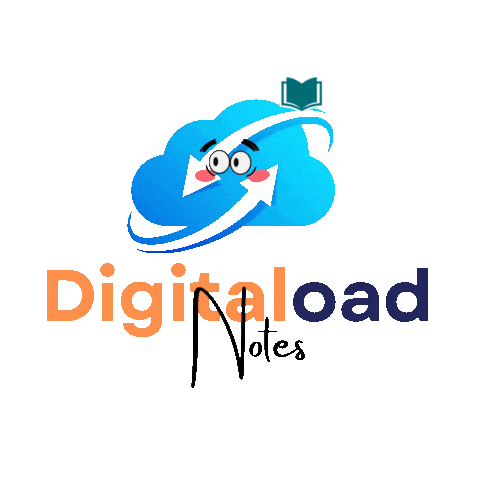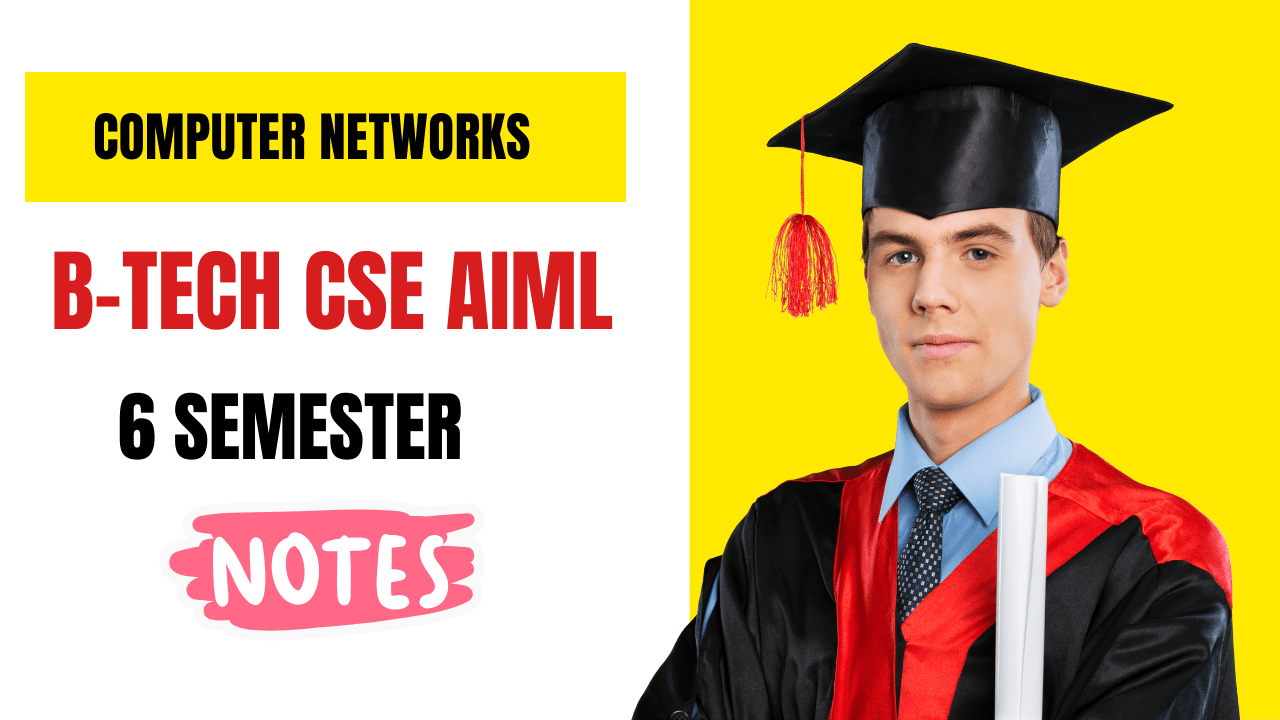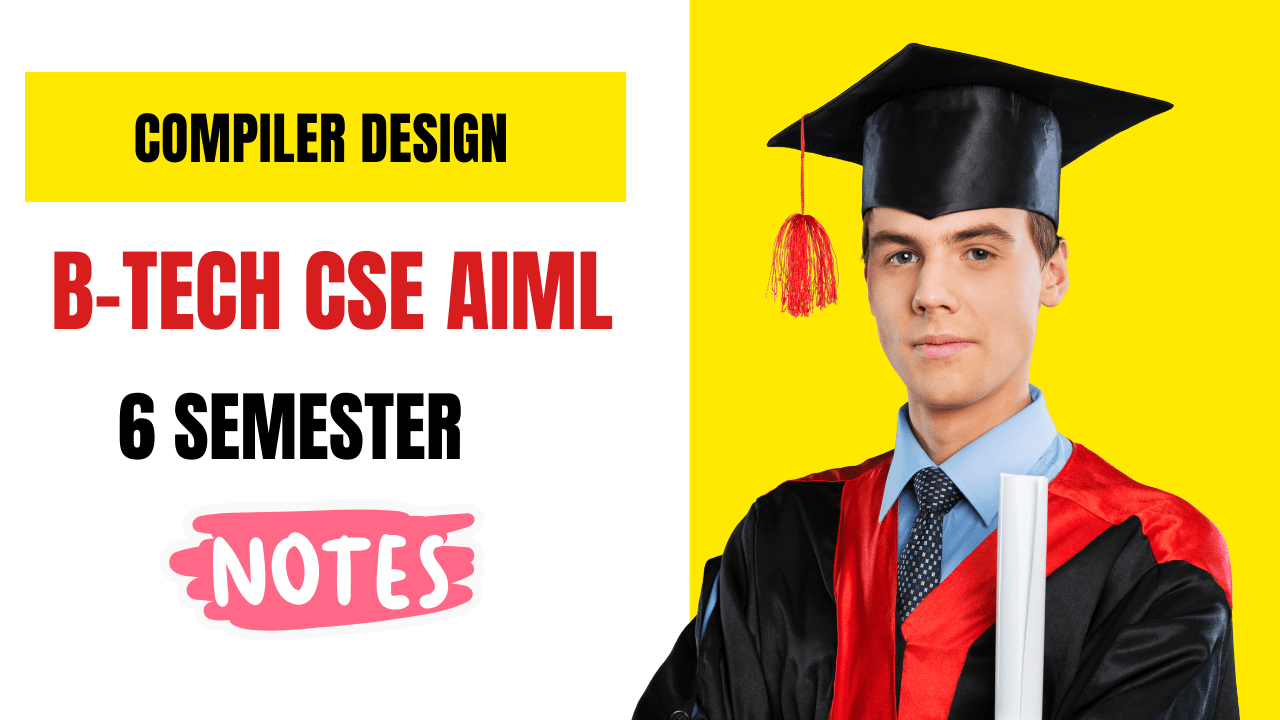1. About Full Stack Development
A Full Stack Developer is proficient in both frontend and backend development. They can build complete web applications, from designing user interfaces to managing databases and server logic. Full Stack Developers are versatile and in high demand across industries.
2. Why Learn Full Stack Development?
- Versatility : You can handle both frontend and backend tasks.
- High Demand : Companies prefer developers who can manage the entire stack.
- Better Career Opportunities : Full Stack Developers earn competitive salaries.
- End-to-End Knowledge : You’ll understand how all components of an application work together.
- Freelancing & Startups : Ideal for freelancers or startup founders who need to build everything themselves.
3. Full Syllabus
Phase 1: Frontend Development (Weeks 1–6)
- HTML (HyperText Markup Language)
- Structure of web pages.
- Tags, Attributes, Forms, Tables.
- Semantic HTML (
<header>,<footer>,<section>).
- CSS (Cascading Style Sheets)
- Styling web pages (colors, fonts, layouts).
- Flexbox and Grid for responsive design.
- CSS Frameworks like Bootstrap or Tailwind CSS .
- JavaScript (JS)
- Basics: Variables, Data Types, Functions.
- DOM Manipulation (changing HTML/CSS dynamically).
- Event Handling (clicks, hover, etc.).
- ES6+ Features (Arrow Functions, Destructuring, Spread Operator).
- Frontend Frameworks
- React.js : Component-based architecture, State Management, Hooks.
- OR Vue.js : Lightweight alternative to React.
- OR Angular : Full-fledged framework by Google.
- Version Control
- Git and GitHub basics.
- Committing code, branching, merging, and collaborating.
Phase 2: Backend Development (Weeks 7–12)
- Backend Basics
- Understanding HTTP/HTTPS protocols.
- REST APIs and CRUD operations (Create, Read, Update, Delete).
- Programming Languages
- Choose one:
- Node.js : JavaScript runtime for backend.
- Python : Use frameworks like Flask or Django.
- PHP : Laravel framework.
- Ruby : Ruby on Rails.
- Choose one:
- Databases
- SQL Databases : MySQL, PostgreSQL.
- Tables, Queries, Joins, Indexing.
- NoSQL Databases : MongoDB.
- Documents, Collections, Aggregation.
- SQL Databases : MySQL, PostgreSQL.
- Authentication & Authorization
- User login/signup systems.
- JWT (JSON Web Tokens) for secure authentication.
- API Integration
- Fetch data from third-party APIs.
- Build your own APIs using frameworks like Express.js (Node.js) or Django REST Framework (Python).
Phase 3: DevOps & Deployment (Weeks 13–16)
- Version Control & Collaboration
- Advanced Git workflows.
- Collaborate on GitHub/GitLab.
- Hosting & Deployment
- Deploy apps on platforms like:
- Netlify or Vercel (for frontend).
- Heroku , AWS , or DigitalOcean (for backend).
- Use CI/CD pipelines for automated deployment.
- Deploy apps on platforms like:
- Containerization
- Docker: Package your app into containers.
- Kubernetes: Orchestrate containers at scale.
- Performance Optimization
- Optimize frontend assets (minify CSS/JS, lazy loading images).
- Backend caching (Redis, Memcached).
4. Projects to Do
Beginner Projects
- Personal Portfolio Website :
- Build a static website showcasing your skills.
- Technologies: HTML, CSS, JavaScript.
- Tutorial .
- To-Do App :
- Create a simple app to add, delete, and mark tasks as complete.
- Technologies: HTML, CSS, JavaScript, LocalStorage.
- Tutorial .
- Weather App :
- Fetch weather data using an API and display it.
- Technologies: HTML, CSS, JavaScript, Fetch API.
- Tutorial .
Intermediate Projects
- Blog Website :
- Build a blog with CRUD functionality (create, read, update, delete posts).
- Technologies: React.js (Frontend), Node.js/Express.js (Backend), MongoDB (Database).
- Tutorial .
- E-commerce Website :
- Build a shopping cart system with user authentication.
- Technologies: React.js, Django/Flask, MySQL/MongoDB.
- Tutorial .
- Chat Application :
- Build a real-time chat app using WebSockets.
- Technologies: React.js, Node.js, Socket.io.
- Tutorial .
Advanced Projects
- Social Media Platform :
- Build a platform where users can post, comment, and follow others.
- Technologies: React.js, Django/Node.js, PostgreSQL.
- Tutorial .
- Video Streaming App :
- Build a YouTube-like platform with video uploads and streaming.
- Technologies: React.js, Node.js, AWS S3 (for video storage).
- Tutorial .
- Job Board Website :
- Build a platform where companies can post jobs and users can apply.
- Technologies: Vue.js, Flask/Django, MongoDB.
- Tutorial .
5. YouTube Links for Learning Full Stack Development
English Resources
- freeCodeCamp :
- Traversy Media :
- The Net Ninja :
Hindi Resources
- CodeWithHarry :
- Thapa Technical :
- Hitesh Choudhary :
6. Final Tips
- Start Small : Begin with simple projects and gradually move to complex ones.
- Practice Daily : Spend at least 1–2 hours coding every day.
- Build a Portfolio : Host your projects on GitHub and create a portfolio website.
- Stay Updated : Follow blogs like Dev.to , Medium , or FreeCodeCamp for the latest trends.
- Network : Join communities like Reddit’s r/webdev or Discord groups for support.
100 Days Master Plans
| Sr.no | Topics To be Cover | Resources |
|---|---|---|
| 1 | Introduction to Full Stack Development | What is Full Stack? |
| 2 | Setting Up Development Environment | VS Code Installation |
| 3 | HTML Basics | W3Schools – HTML |
| 4 | HTML Forms and Input Elements | MDN – HTML Forms |
| 5 | CSS Basics | W3Schools – CSS |
| 6 | CSS Flexbox | CSS-Tricks – Flexbox |
| 7 | CSS Grid | CSS-Tricks – Grid |
| 8 | Responsive Design with Media Queries | MDN – Media Queries |
| 9 | Bootstrap Framework | Bootstrap Official Docs |
| 10 | JavaScript Basics | W3Schools – JavaScript |
| 11 | DOM Manipulation | MDN – DOM |
| 12 | JavaScript Events | JavaScript.info – Events |
| 13 | ES6+ Features | JavaScript.info – ES6 |
| 14 | Asynchronous JavaScript (Promises, Async/Await) | JavaScript.info – Async |
| 15 | Fetch API for HTTP Requests | MDN – Fetch API |
| 16 | Version Control with Git | Git Official Docs |
| 17 | GitHub Basics | GitHub Guides |
| 18 | React.js Basics | React Official Docs |
| 19 | React Components and Props | W3Schools – React |
| 20 | React State Management | React State Docs |
| 21 | React Hooks (useState, useEffect) | React Hooks Docs |
| 22 | React Router | React Router Docs |
| 23 | Redux for State Management | Redux Official Docs |
| 24 | Building a React Project | Create React App |
| 25 | Introduction to Backend Development | What is Backend? |
| 26 | Node.js Basics | Node.js Official Docs |
| 27 | NPM and Package Management | NPM Official Docs |
| 28 | Express.js Basics | Express.js Official Docs |
| 29 | RESTful APIs with Express | Building REST APIs |
| 30 | Middleware in Express | Express Middleware |
| 31 | Error Handling in Express | Error Handling |
| 32 | Authentication with JWT | JWT Official Docs |
| 33 | MongoDB Basics | MongoDB Official Docs |
| 34 | Mongoose for MongoDB | Mongoose Official Docs |
| 35 | CRUD Operations with MongoDB | CRUD with MongoDB |
| 36 | Connecting MongoDB with Express | Mongoose + Express |
| 37 | PostgreSQL Basics | PostgreSQL Official Docs |
| 38 | Sequelize ORM for PostgreSQL | Sequelize Official Docs |
| 39 | SQL vs NoSQL Databases | SQL vs NoSQL |
| 40 | Authentication with Passport.js | Passport.js Docs |
| 41 | Session Management | Express Sessions |
| 42 | File Uploads with Multer | Multer Docs |
| 43 | Sending Emails with Nodemailer | Nodemailer Docs |
| 44 | WebSocket Communication | Socket.IO Docs |
| 45 | Real-Time Chat Application | Real-Time Chat |
| 46 | GraphQL Basics | GraphQL Official Docs |
| 47 | Apollo Server with GraphQL | Apollo Server Docs |
| 48 | Testing APIs with Postman | Postman Docs |
| 49 | Unit Testing with Jest | Jest Official Docs |
| 50 | End-to-End Testing with Cypress | Cypress Docs |
| 51 | Docker Basics | Docker Official Docs |
| 52 | Dockerizing a Node.js App | Dockerizing Node.js |
| 53 | Deploying Apps with Docker | Deploying with Docker |
| 54 | Heroku Deployment | Heroku Dev Center |
| 55 | Deploying a Node.js App on Heroku | Heroku Node.js |
| 56 | AWS Basics for Developers | AWS Official Docs |
| 57 | Deploying Apps on AWS | AWS Elastic Beanstalk |
| 58 | Google Cloud Platform (GCP) Basics | GCP Official Docs |
| 59 | Deploying Apps on GCP | GCP App Engine |
| 60 | CI/CD Pipelines with GitHub Actions | GitHub Actions Docs |
| 61 | Firebase Basics | Firebase Official Docs |
| 62 | Firebase Authentication | Firebase Auth |
| 63 | Firebase Firestore Database | Firestore Docs |
| 64 | Firebase Hosting | Firebase Hosting |
| 65 | Progressive Web Apps (PWAs) | PWA Official Docs |
| 66 | Service Workers in PWAs | Service Workers |
| 67 | TypeScript Basics | TypeScript Official Docs |
| 68 | TypeScript with React | TypeScript + React |
| 69 | Next.js Basics | Next.js Official Docs |
| 70 | Server-Side Rendering with Next.js | Next.js SSR |
| 71 | Static Site Generation with Next.js | Next.js SSG |
| 72 | Tailwind CSS | Tailwind CSS Docs |
| 73 | Styled Components | Styled Components Docs |
| 74 | Material-UI Framework | Material-UI Docs |
| 75 | Building APIs with FastAPI | FastAPI Official Docs |
| 76 | GraphQL with Python | Graphene Official Docs |
| 77 | WebSockets with Python | WebSockets with Python |
| 78 | Flask Basics | Flask Official Docs |
| 79 | Flask Routing and Templates | Flask Routing |
| 80 | Flask Forms with WTForms | WTForms Docs |
| 81 | Flask SQLAlchemy Integration | Flask-SQLAlchemy Docs |
| 82 | Flask RESTful APIs | Flask-RESTful Docs |
| 83 | Flask Testing | Testing Flask |
| 84 | Django Basics | Django Official Docs |
| 85 | Django Models and ORM | Django Models |
| 86 | Django Admin Panel | Django Admin |
| 87 | Django REST Framework | DRF Official Docs |
| 88 | Django Authentication | Django Auth |
| 89 | Django Deployment | Deploying Django |
| 90 | Microservices Architecture | Microservices Guide |
| 91 | Building Microservices with Node.js | Node.js Microservices |
| 92 | Event-Driven Architecture | Event-Driven Architecture |
| 93 | Message Brokers (RabbitMQ, Kafka) | RabbitMQ Docs,Kafka Docs |
| 94 | Serverless Architecture | Serverless Framework |
| 95 | AWS Lambda for Serverless Functions | AWS Lambda Docs |
| 96 | Final Project Planning | Project Ideas |
| 97 | Final Project: Frontend Development | React Project Template |
| 98 | Final Project: Backend Development | Express Project Template |
| 99 | Final Project: Deployment | Heroku Deployment |
| 100 | Final Project: Presentation and Documentation | GitHub Pages |
How to Use This Plan
- Dedicate 2-3 hours daily to complete the topic.
- Follow the provided resource links for detailed explanations and examples.
- Practice coding exercises after learning each concept.
- On Days 96–100, work on a final project to consolidate your knowledge. Build a full-stack application (e.g., a blog, e-commerce site, or social media app).