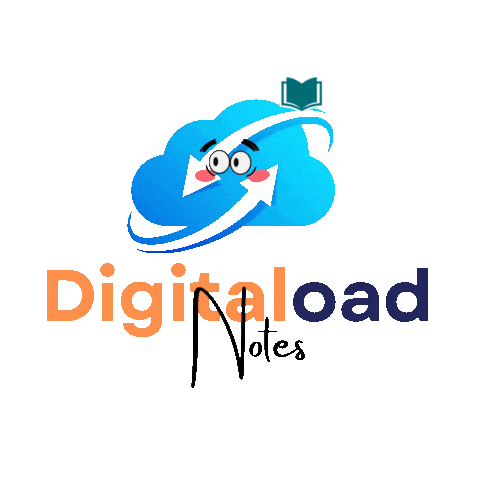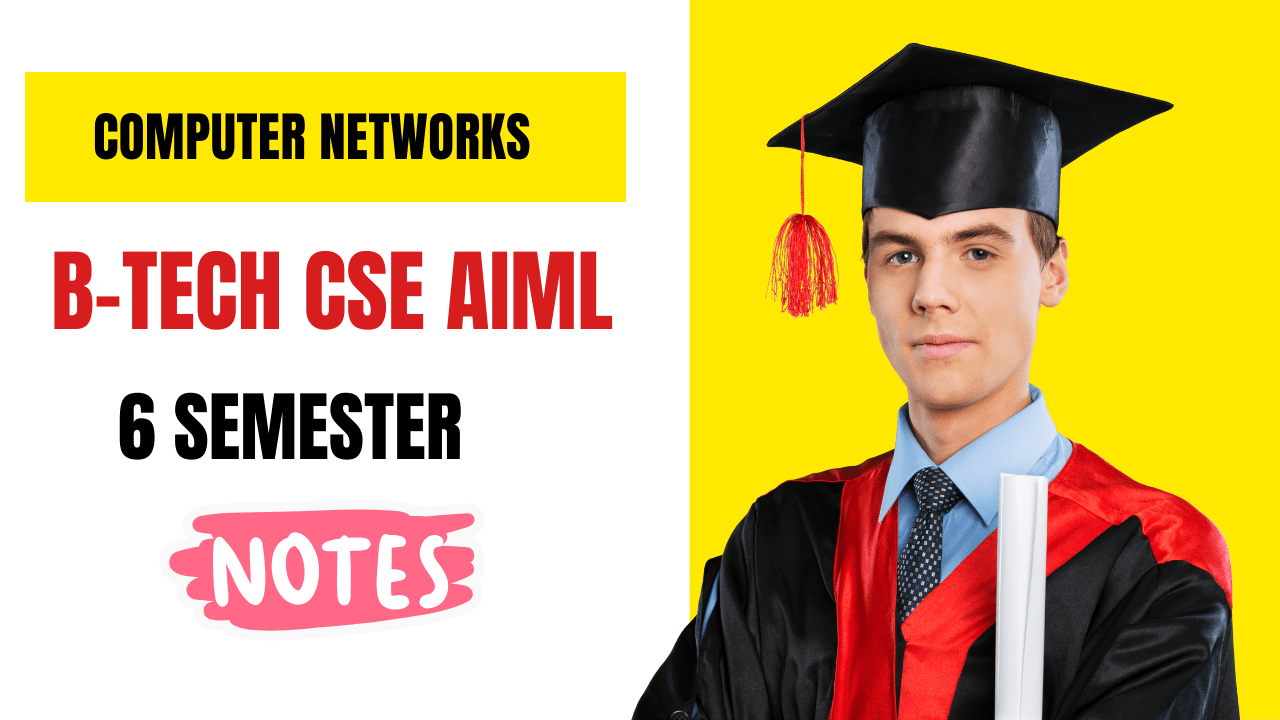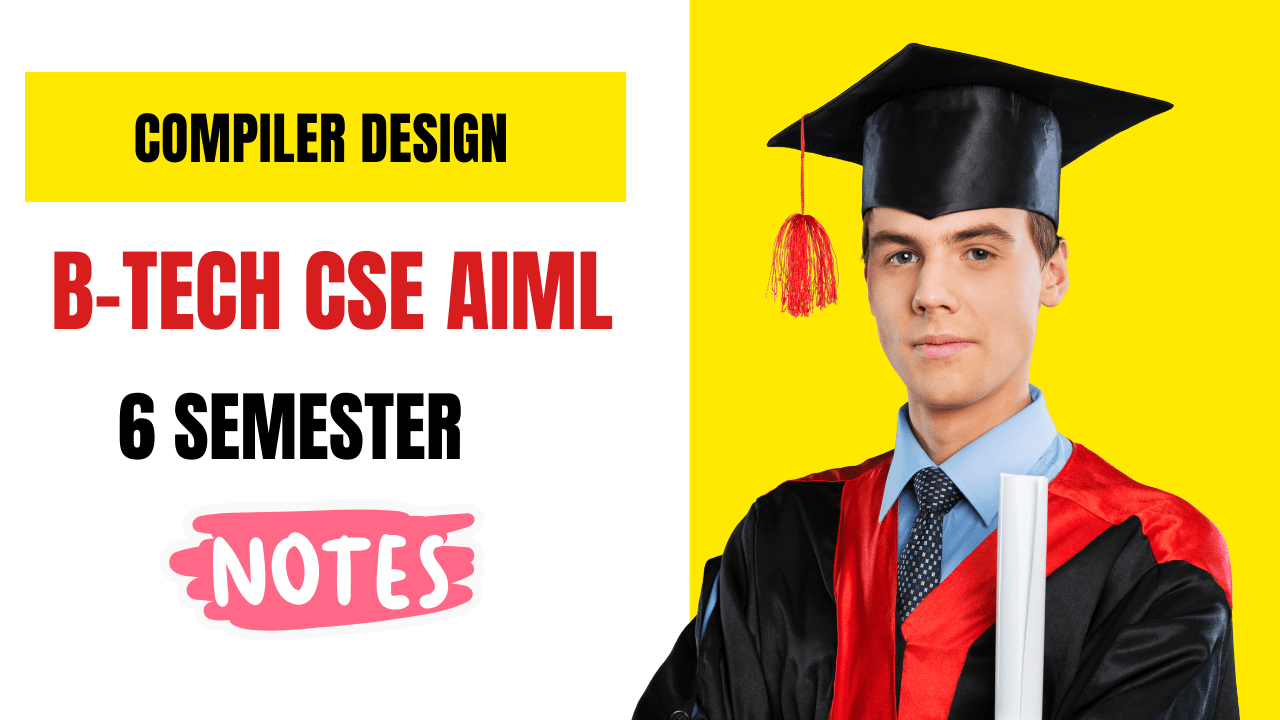1. About Automation in Marketing
Marketing Automation involves using software and tools to automate repetitive marketing tasks such as email campaigns, social media posting, lead nurturing, and customer segmentation. It helps businesses save time, improve efficiency, and deliver personalized experiences to their audience.
Key Areas of Focus:
- Email Automation : Sending triggered emails based on user behavior.
- Social Media Automation : Scheduling posts and analyzing performance.
- CRM Integration : Managing leads and customer interactions.
- Analytics & Reporting : Tracking campaign performance and ROI.
- Chatbots : Automating customer support and engagement.
Key Benefits:
- Time Savings : Automate repetitive tasks to focus on strategy.
- Personalization : Deliver tailored content to specific audience segments.
- Improved ROI : Optimize campaigns for better results.
- Scalability : Handle larger campaigns without additional effort.
2. Why Learn Marketing Automation?
- High Demand : Businesses need automation specialists to streamline marketing efforts.
- Career Growth : Lucrative salaries and opportunities in digital marketing.
- Critical Skill : Essential for modern marketing strategies and driving efficiency.
- Certifications : Gain industry-recognized certifications like HubSpot Marketing Automation Certification, Marketo Certified Expert.
- Real-World Impact : Help businesses grow by automating workflows and improving customer experiences.
3. Full Syllabus
Phase 1: Basics (Weeks 1–4)
- Introduction to Marketing Automation
- What is Marketing Automation?
- Key Tools: HubSpot, Marketo, ActiveCampaign, Mailchimp.
- Benefits: Efficiency, Personalization, Scalability.
- Email Marketing Automation
- Setting Up Automated Email Campaigns: Welcome Emails, Abandoned Cart Emails.
- Tools: Mailchimp, Sendinblue, HubSpot.
- Customer Segmentation
- Segmenting Audiences Based on Behavior, Demographics, and Preferences.
- Tools: CRM Platforms like Salesforce, HubSpot CRM.
- Lead Nurturing
- Creating Automated Workflows to Nurture Leads.
- Tools: Drip Campaigns, Lead Scoring.
Phase 2: Intermediate (Weeks 5–8)
- Social Media Automation
- Scheduling Posts Across Platforms: Facebook, Instagram, LinkedIn.
- Tools: Buffer, Hootsuite, Later.
- Chatbots & AI
- Building Chatbots for Customer Support and Engagement.
- Tools: ManyChat, Tidio, Drift.
- CRM Integration
- Syncing Marketing Automation Tools with CRMs.
- Tools: HubSpot CRM, Salesforce, Zoho CRM.
- Analytics & Reporting
- Tracking Performance Metrics: Open Rates, Click-Through Rates, Conversions.
- Tools: Google Analytics, HubSpot Reports.
Phase 3: Advanced (Weeks 9–12)
- Multi-Channel Automation
- Integrating Email, Social Media, and SMS Campaigns.
- Tools: ActiveCampaign, Klaviyo.
- A/B Testing
- Testing Subject Lines, CTAs, and Content for Optimization.
- Tools: Optimizely, Google Optimize.
- Scaling Automation
- Automating Campaigns for Larger Audiences.
- Tools: Enterprise Platforms like Marketo, Pardot.
- Compliance & Best Practices
- GDPR Compliance: Ensuring Data Privacy.
- Avoiding Spam Traps and Maintaining Deliverability.
Phase 4: Real-World Applications (Weeks 13–16)
- Building an Automated Funnel
- Create a full funnel: Awareness, Consideration, Conversion.
- Tools: ClickFunnels, HubSpot.
- E-Commerce Automation
- Automating Product Recommendations and Upsells.
- Tools: Shopify, Klaviyo.
- Personalization at Scale
- Using Dynamic Content for Personalized Experiences.
- Tools: HubSpot, ActiveCampaign.
- Capstone Project
- Develop and execute a full marketing automation campaign.
- Examples: Automate a lead nurturing workflow, build a chatbot, or schedule social media posts.
4. Projects to Do
Beginner Projects
- Set Up an Email Campaign :
- Use Mailchimp or Sendinblue to create a welcome email series.
- Track open rates and click-through rates.
- Schedule Social Media Posts :
- Use Buffer or Hootsuite to schedule posts for a week.
- Analyze engagement metrics.
- Build a Chatbot :
- Use ManyChat or Tidio to create a simple chatbot for FAQs.
- Test it on a website or Facebook page.
Intermediate Projects
- Automate Lead Nurturing :
- Set up a drip campaign in HubSpot or ActiveCampaign.
- Segment leads based on behavior.
- Integrate CRM with Automation :
- Sync HubSpot CRM with an email automation tool.
- Track lead scoring and conversions.
- Run A/B Tests :
- Test two versions of an email or landing page.
- Measure performance metrics.
Advanced Projects
- Multi-Channel Campaign :
- Combine email, SMS, and social media automation.
- Use tools like ActiveCampaign or Klaviyo.
- E-Commerce Automation :
- Automate abandoned cart emails and product recommendations.
- Use Shopify or Klaviyo.
- Full Automation Workflow :
- Build a complete funnel with lead capture, nurturing, and conversion.
- Use tools like ClickFunnels or HubSpot.
5. Valid Links for Learning Marketing Automation
English Resources
- WsCube Tech :
- Marketing Automation Tutorial .
- Search for videos on “Email Automation,” “Chatbots,” and “CRM Integration.”
- HubSpot Academy :
- ManyChat :
- YouTube Channels :
- Neil Patel : Marketing Automation Tips.
- Income School : Automation Strategies.
- Tools & Platforms :
6. Final Tips
- Start Small : Begin with simple projects like setting up an email campaign to understand the basics of automation.
- Practice Daily : Spend at least 1 hour exploring automation tools and techniques every day.
- Focus on Certifications : Pursue certifications like HubSpot Marketing Automation Certification or Marketo Certified Expert.
- Stay Updated : Follow blogs like HubSpot Blog , Buffer Blog , or ManyChat Blog for the latest updates.
- Join Communities : Engage with forums like Reddit’s r/digitalmarketing or Discord groups for support.