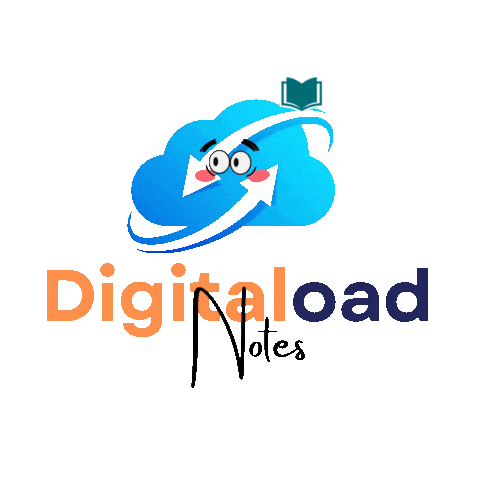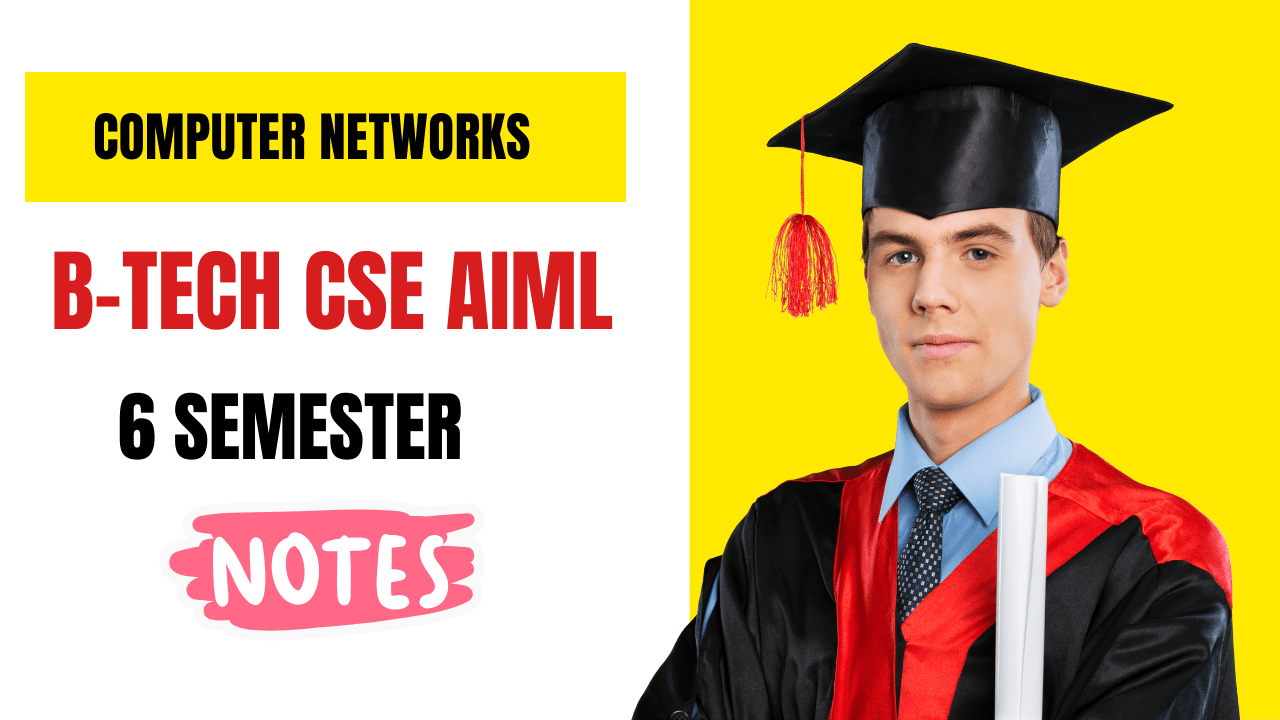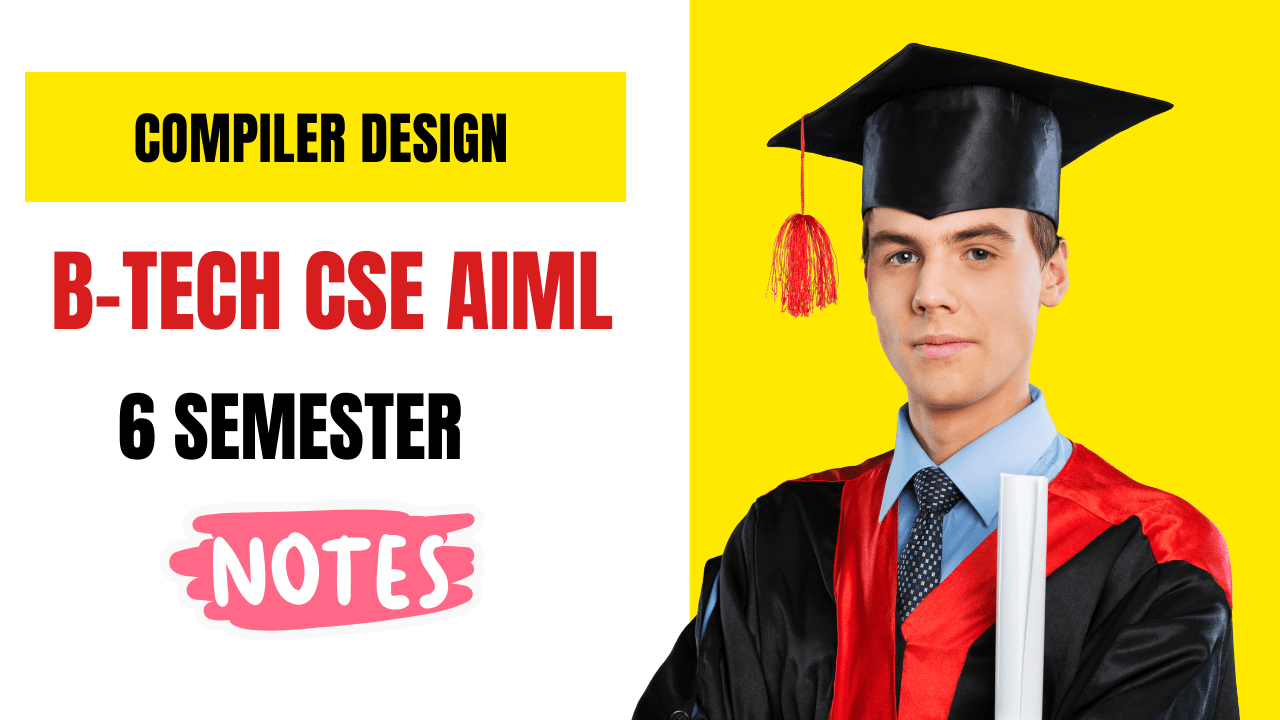1. About Digital Forensics
Digital Forensics is the process of identifying, preserving, analyzing, and presenting digital evidence in a way that is legally admissible. It is used to investigate incidents such as hacking, fraud, intellectual property theft, and insider threats. Digital forensics professionals work with various types of digital devices, including computers, smartphones, servers, and IoT devices.
Key Areas of Focus:
- Data Acquisition : Collecting digital evidence without altering it.
- File Analysis : Examining files, metadata, and file systems.
- Memory Forensics : Analyzing volatile memory (RAM) for malicious activity.
- Network Forensics : Investigating network traffic for suspicious activity.
- Mobile Forensics : Extracting and analyzing data from smartphones and tablets.
- Incident Response : Responding to and mitigating cyberattacks.
Key Tools:
- Forensic Imaging : FTK Imager, EnCase.
- Analysis Tools : Autopsy, Volatility, Wireshark.
- Mobile Forensics : Cellebrite, Oxygen Forensic Detective.
- Incident Response : SANS SIFT, TheHive.
2. Why Learn Digital Forensics?
- High Demand : Organizations need skilled professionals to investigate cybercrimes and data breaches.
- Career Growth : Lucrative salaries and opportunities in law enforcement, cybersecurity, and private consulting.
- Critical Skill : Essential for uncovering evidence, responding to incidents, and ensuring legal compliance.
- Certifications : Gain industry-recognized certifications like Certified Computer Examiner (CCE), GIAC Certified Forensic Analyst (GCFA), and Certified Cyber Forensics Professional (CCFP).
- Real-World Impact : Help solve crimes, protect sensitive data, and ensure justice through evidence collection.
3. Full Syllabus
Phase 1: Basics (Weeks 1–4)
- Introduction to Digital Forensics
- What is Digital Forensics?
- Key Concepts: Chain of Custody, Evidence Integrity, Legal Admissibility.
- Types of Digital Forensics: Disk, Network, Mobile, Memory.
- Computer Fundamentals
- File Systems: FAT, NTFS, EXT.
- Storage Devices: Hard Drives, SSDs, USB Drives.
- Operating Systems: Windows, Linux, macOS.
- Data Acquisition
- Creating Forensic Images: Bit-by-bit copies of storage devices.
- Tools: FTK Imager, EnCase, dd (Linux).
- File Analysis
- Understanding File Metadata: Timestamps, Extensions, Headers.
- Recovering Deleted Files: Tools like Recuva, TestDisk.
Phase 2: Intermediate (Weeks 5–8)
- Forensic Tools
- Using Autopsy for File System Analysis.
- Analyzing Disk Images with FTK Imager and EnCase.
- Hands-On Practice: Investigate a simulated case.
- Memory Forensics
- Capturing RAM Dumps: Tools like DumpIt, WinPmem.
- Analyzing Memory Artifacts: Processes, Network Connections, Malware.
- Tools: Volatility Framework.
- Network Forensics
- Capturing Network Traffic: Tools like Wireshark, tcpdump.
- Analyzing Logs: Firewalls, IDS/IPS, Web Servers.
- Detecting Anomalies: Suspicious IPs, Unusual Traffic Patterns.
- Mobile Forensics
- Extracting Data from Smartphones: Contacts, Messages, Call Logs.
- Tools: Cellebrite, Oxygen Forensic Detective, Mobiledit.
Phase 3: Advanced (Weeks 9–12)
- Incident Response
- Incident Response Lifecycle: Preparation, Detection, Containment, Eradication, Recovery.
- Tools: SANS SIFT, TheHive, Cortex XSOAR.
- Malware Analysis
- Static Analysis: Examining code without execution.
- Dynamic Analysis: Running malware in a sandbox.
- Tools: Cuckoo Sandbox, VirusTotal.
- Cloud Forensics
- Investigating Cloud Environments: AWS, Azure, GCP.
- Tools: Cloud Custodian, Prisma Cloud.
- Legal & Ethical Considerations
- Admissibility of Evidence in Court.
- Privacy Laws: GDPR, CCPA.
- Ethical Guidelines for Forensic Investigators.
Phase 4: Real-World Applications (Weeks 13–16)
- Simulating a Cybercrime Investigation
- Conduct a full forensic investigation on a simulated case.
- Tools: Autopsy, Volatility, Wireshark.
- Chain of Custody Documentation
- Documenting evidence handling to ensure legal admissibility.
- Tools: Templates, Forensic Reporting Tools.
- Automating Forensic Tasks
- Writing scripts to automate repetitive tasks (e.g., log parsing).
- Tools: Python, Bash.
- Capstone Project
- Perform a comprehensive forensic investigation.
- Examples: Analyze a ransomware attack, recover deleted files, or investigate network anomalies.
4. Projects to Do
Beginner Projects
- Create a Forensic Image :
- Use FTK Imager or
ddto create a forensic image of a USB drive. - Verify the integrity using hash values (MD5, SHA-256).
- Use FTK Imager or
- Recover Deleted Files :
- Recover deleted files from a disk image using tools like Recuva or TestDisk.
- Analyze Network Traffic :
- Capture network traffic using Wireshark and identify suspicious activity.
Intermediate Projects
- Memory Forensics :
- Capture a RAM dump using DumpIt and analyze it with Volatility.
- Identify running processes and open network connections.
- Mobile Forensics :
- Extract data from a smartphone using Cellebrite or Mobiledit.
- Analyze contacts, messages, and call logs.
- Simulate a Ransomware Attack :
- Simulate a ransomware attack and analyze the forensic artifacts left behind.
Advanced Projects
- Full Incident Response Simulation :
- Simulate a cyberattack and perform a full incident response.
- Tools: TheHive, Cortex XSOAR.
- Malware Analysis :
- Analyze a malware sample in a sandbox environment.
- Tools: Cuckoo Sandbox, VirusTotal.
- Cloud Forensics :
- Investigate a cloud environment for security incidents.
- Tools: Cloud Custodian, Prisma Cloud.
5. Valid Links for Learning Digital Forensics
English Resources
- freeCodeCamp :
- SANS Institute :
- Autopsy Official Channel :
- Volatility Framework :
- YouTube Channels :
Hindi Resources
- CodeWithHarry :
- Thapa Technical :
- Hitesh Choudhary :
6. Final Tips
- Start Small : Begin with simple projects like creating a forensic image to understand the basics of data acquisition.
- Practice Daily : Spend at least 1 hour exploring forensic tools and techniques every day.
- Focus on Certifications : Pursue certifications like Certified Computer Examiner (CCE), GIAC Certified Forensic Analyst (GCFA), or Certified Cyber Forensics Professional (CCFP).
- Stay Updated : Follow blogs like SANS Institute , Dark Reading , or Medium for the latest updates.
- Join Communities : Engage with forums like Reddit’s r/digitalforensics or Discord groups for support.
| 1 | Introduction to Digital Forensics & Its Importance | Digital Forensics Basics |
| 2 | History & Evolution of Digital Forensics | History of Forensics |
| 3 | Types of Digital Forensics (Computer, Network, Mobile, Cloud, IoT) | Types of Forensics |
| 4 | Legal & Ethical Considerations in Digital Forensics | Legal & Ethical Issues |
| 5 | Digital Evidence Collection & Preservation | Evidence Collection |
| 6 | Chain of Custody in Digital Forensics | Chain of Custody |
| 7 | Forensic Imaging & Hashing | Forensic Imaging |
| 8 | File Systems (FAT, NTFS, EXT) | File Systems |
| 9 | Data Recovery Techniques | Data Recovery |
| 10 | Deleted File Analysis | Deleted Files |
| 11 | Metadata Analysis | Metadata Analysis |
| 12 | Memory Forensics | Memory Forensics |
| 13 | Disk Forensics | Disk Forensics |
| 14 | Network Forensics | Network Forensics |
| 15 | Email Forensics | Email Forensics |
| 16 | Mobile Forensics | Mobile Forensics |
| 17 | Cloud Forensics | Cloud Forensics |
| 18 | IoT Forensics | IoT Forensics |
| 19 | Incident Response & Forensics | Incident Response |
| 20 | Forensic Tools Overview | Forensic Tools |
| 21 | Autopsy Forensic Tool | Autopsy Tool |
| 22 | FTK Imager | FTK Imager |
| 23 | Volatility Framework for Memory Forensics | Volatility Framework |
| 24 | Wireshark for Network Forensics | Wireshark |
| 25 | EnCase Forensic Software | EnCase |
| 26 | X-Ways Forensics | X-Ways |
| 27 | Cellebrite for Mobile Forensics | Cellebrite |
| 28 | Magnet AXIOM for Digital Forensics | Magnet AXIOM |
| 29 | Steganography & Hidden Data Detection | Steganography |
| 30 | Finalize and Document Your Projects | Documentation Best Practices |
| 31 | Perform Disk Imaging Using FTK Imager | FTK Imager Example |
| 32 | Analyze File System Artifacts Using Autopsy | Autopsy Example |
| 33 | Recover Deleted Files Using Recuva | Recuva Example |
| 34 | Extract Metadata from Documents & Images | Metadata Extraction Example |
| 35 | Perform Memory Forensics Using Volatility | Volatility Example |
| 36 | Capture & Analyze Network Traffic Using Wireshark | Wireshark Example |
| 37 | Analyze Email Headers for Forensic Clues | Email Header Analysis Example |
| 38 | Extract Data from Mobile Devices Using Cellebrite | Cellebrite Example |
| 39 | Analyze Cloud Logs for Forensic Evidence | Cloud Forensics Example |
| 40 | Investigate IoT Device Logs for Security Breaches | IoT Forensics Example |
| 41 | Detect Steganography in Images | Steganography Detection Example |
| 42 | Perform Incident Response & Forensic Analysis | Incident Response Example |
| 43 | Analyze Browser Artifacts (History, Cookies, Cache) | Browser Forensics Example |
| 44 | Investigate Social Media Activity for Forensic Clues | Social Media Forensics Example |
| 45 | Analyze Logs for Insider Threat Detection | Insider Threats Example |
| 46 | Perform a Timeline Analysis of Events | Timeline Analysis Example |
| 47 | Extract & Analyze Registry Keys from Windows Systems | Registry Analysis Example |
| 48 | Investigate Malware Artifacts Using Forensic Tools | Malware Forensics Example |
| 49 | Analyze USB Device Usage History | USB Forensics Example |
| 50 | Detect File Tampering Using Hashing | Hashing Example |
| 51 | Perform Keyword Search in Digital Evidence | Keyword Search Example |
| 52 | Analyze Logs for Ransomware Attacks | Ransomware Forensics Example |
| 53 | Investigate Phishing Emails for Forensic Clues | Phishing Forensics Example |
| 54 | Analyze Logs for DDoS Attack Evidence | DDoS Forensics Example |
| 55 | Perform Data Carving to Recover Lost Files | Data Carving Example |
| 56 | Analyze Logs for SQL Injection Attacks | SQL Injection Forensics Example |
| 57 | Investigate Cross-Site Scripting (XSS) Attacks | XSS Forensics Example |
| 58 | Analyze Logs for Brute Force Attacks | Brute Force Forensics Example |
| 59 | Perform File Signature Analysis | File Signature Example |
| 60 | Investigate Cryptojacking Attacks | Cryptojacking Forensics Example |
| 61 | Analyze Logs for Man-in-the-Middle Attacks | MITM Forensics Example |
| 62 | Perform a GDPR Compliance Audit Using Forensic Tools | GDPR Compliance Example |
| 63 | Investigate Business Email Compromise (BEC) Attacks | BEC Forensics Example |
| 64 | Analyze Logs for Privilege Escalation Attempts | Privilege Escalation Example |
| 65 | Perform a HIPAA Compliance Audit Using Forensic Tools | HIPAA Compliance Example |
| 66 | Investigate DNS Tunneling Attacks | DNS Tunneling Example |
| 67 | Analyze Logs for Lateral Movement | Lateral Movement Example |
| 68 | Perform File Integrity Monitoring | File Integrity Example |
| 69 | Investigate Credential Stuffing Attacks | Credential Stuffing Example |
| 70 | Analyze Logs for Data Exfiltration Attempts | Data Exfiltration Example |
| 71 | Perform a PCI-DSS Compliance Audit Using Forensic Tools | PCI-DSS Compliance Example |
| 72 | Investigate Shadow IT Deployments | Shadow IT Example |
| 73 | Analyze Logs for API Abuse | API Abuse Example |
| 74 | Investigate Watering Hole Attacks | Watering Hole Example |
| 75 | Perform a Risk Assessment for Digital Forensics Operations | Risk Assessment Example |
| 76 | Analyze Logs for DevOps Pipeline Security Issues | DevSecOps Example |
| 77 | Investigate Spear Phishing Attacks | Spear Phishing Example |
| 78 | Perform a SOC Maturity Assessment Using Forensic Tools | SOC Maturity Example |
| 79 | Analyze Logs for Machine Learning Model Tampering | ML Security Example |
| 80 | Investigate Blockchain Attacks | Blockchain Security Example |
| 81 | Analyze Logs for AR/VR Security Breaches | AR/VR Security Example |
| 82 | Perform a Multi-Cloud Security Audit Using Forensic Tools | Multi-Cloud Security Example |
| 83 | Investigate Quantum Computing Threats | Quantum Security Example |
| 84 | Analyze Logs for Smart Contract Vulnerabilities | Smart Contract Example |
| 85 | Investigate Biometric Spoofing Attacks | Biometric Security Example |
| 86 | Perform a Zero Trust Architecture Audit Using Forensic Tools | Zero Trust Example |
| 87 | Analyze Logs for Dark Web Investigations | Dark Web Example |
| 88 | Investigate Supply Chain Attacks | Supply Chain Example |
| 89 | Perform a Red Team vs Blue Team Exercise with Forensics | Red vs Blue Team Example |
| 90 | Analyze Logs for API Misconfigurations | API Security Example |
| 91 | Investigate Social Engineering Attacks | Social Engineering Example |
| 92 | Perform a NIST Compliance Audit Using Forensic Tools | NIST Compliance Example |
| 93 | Analyze Logs for Unusual Login Patterns | Login Pattern Example |
| 94 | Investigate Fileless Malware Attacks | Fileless Malware Example |
| 95 | Perform a Threat Modeling Exercise for Digital Forensics | Threat Modeling Example |
| 96 | Analyze Logs for Cloud Misconfigurations | Cloud Misconfiguration Example |
| 97 | Finalize and Document Your Projects | Documentation Best Practices |
| 98 | Reflect and Plan Next Steps | Digital Forensics Career Paths |
| 99 | Review and Revise Concepts | Digital Forensics Review |
| 100 | Complete a Capstone Project | Capstone Ideas |