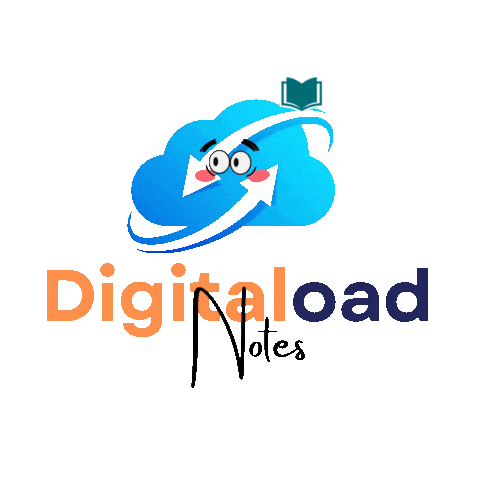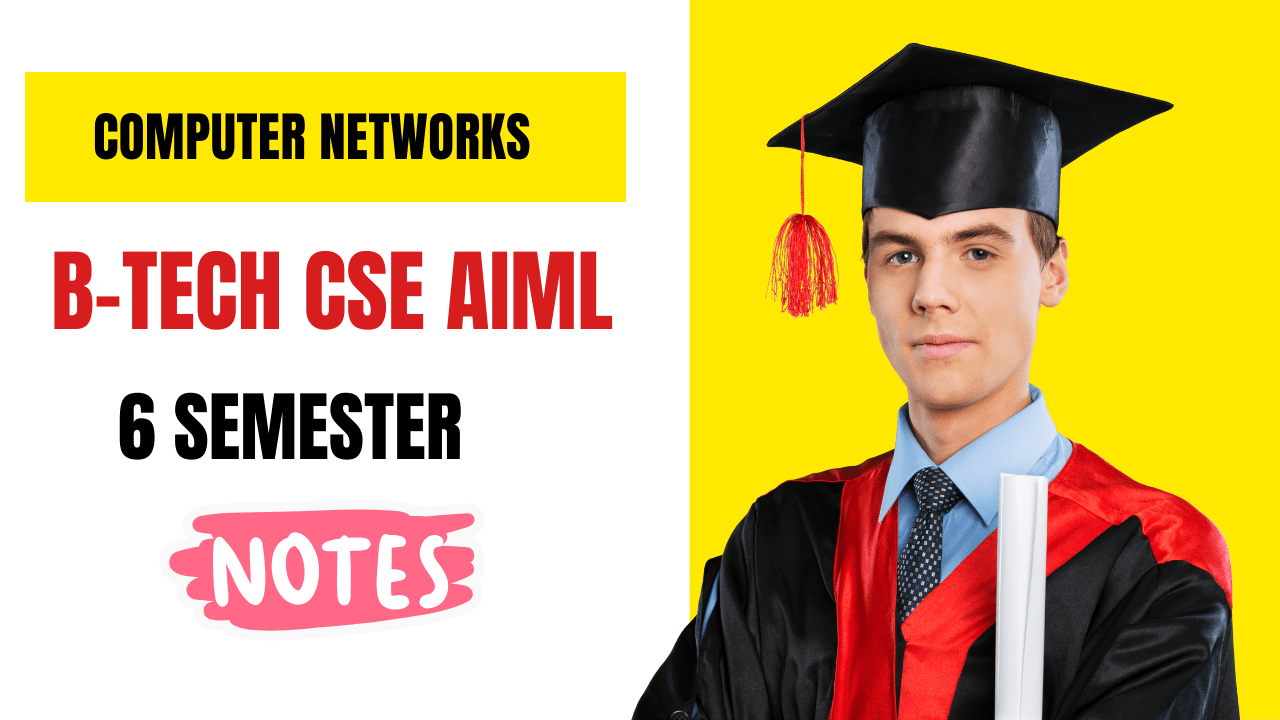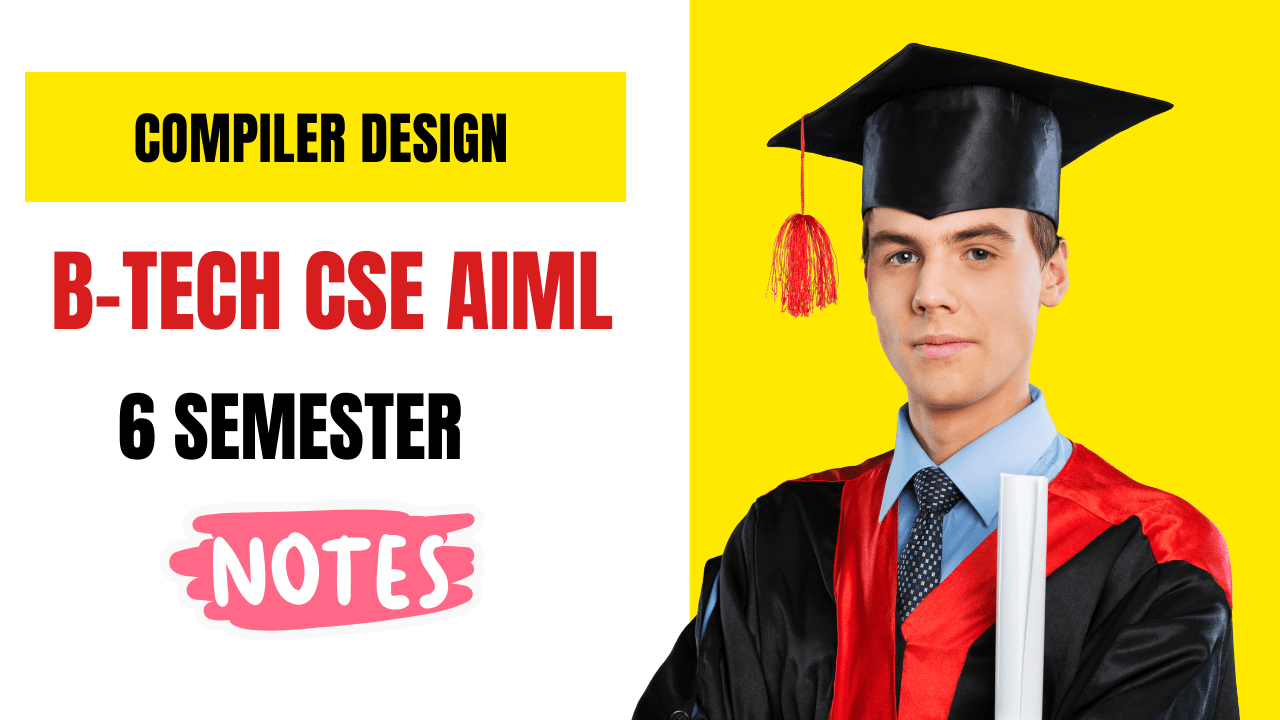1. About Ethical Hacking
Ethical Hacking (also known as Penetration Testing ) is the practice of testing computer systems, networks, and applications to identify security vulnerabilities that malicious hackers could exploit. Ethical hackers use the same techniques as malicious hackers but do so with permission to improve security.
Key Areas of Focus:
- Reconnaissance : Gathering information about the target.
- Scanning : Identifying open ports, services, and vulnerabilities.
- Exploitation : Exploiting vulnerabilities to gain unauthorized access.
- Post-Exploitation : Maintaining access and gathering sensitive data.
- Reporting : Documenting findings and recommending fixes.
Key Applications:
- Network Security : Securing routers, firewalls, and servers.
- Web Application Security : Protecting websites from attacks like SQL Injection and Cross-Site Scripting (XSS).
- Social Engineering : Preventing phishing and other human-based attacks.
- Cloud Security : Securing cloud platforms like AWS, Azure, and GCP.
2. Why Learn Ethical Hacking?
- High Demand : Organizations need ethical hackers to protect against cyberattacks.
- Career Growth : Lucrative salaries and opportunities in cybersecurity.
- Impactful Work : Help prevent data breaches and protect sensitive information.
- Hands-On Skills : Learn practical skills like penetration testing and vulnerability assessment.
- Certifications : Gain industry-recognized certifications like CEH (Certified Ethical Hacker) and OSCP (Offensive Security Certified Professional).
3. Full Syllabus
Phase 1: Basics (Weeks 1–4)
- Introduction to Ethical Hacking
- What is Ethical Hacking?
- Key Concepts: White Hat, Black Hat, Gray Hat.
- Legal and Ethical Considerations.
- Networking Fundamentals
- OSI Model: Layers and Functions.
- IP Addressing, Subnetting, DNS, DHCP.
- Tools: Wireshark, Nmap.
- Linux Basics
- Command Line Interface (CLI): File operations, permissions, scripting.
- Common Linux Commands:
ls,cd,chmod,ssh.
- Cybersecurity Fundamentals
- Types of Attacks: Phishing, Malware, DDoS, Man-in-the-Middle.
- Security Principles: Confidentiality, Integrity, Availability (CIA Triad).
Phase 2: Intermediate (Weeks 5–8)
- Footprinting & Reconnaissance
- Information Gathering: WHOIS, DNS Lookup, Google Dorking.
- Tools: Recon-ng, Shodan, Maltego.
- Scanning & Enumeration
- Port Scanning: Identifying open ports and services.
- Vulnerability Scanning: Finding weaknesses in systems.
- Tools: Nmap, Nessus, OpenVAS.
- System Hacking
- Password Cracking: Brute Force, Dictionary Attacks.
- Privilege Escalation: Gaining higher-level access.
- Tools: John the Ripper, Hydra.
- Malware Analysis
- Types of Malware: Viruses, Worms, Trojans, Ransomware.
- Analyzing Malware Behavior.
- Tools: Cuckoo Sandbox, VirusTotal.
Phase 3: Advanced (Weeks 9–12)
- Web Application Hacking
- Common Vulnerabilities: SQL Injection, XSS, CSRF.
- Tools: Burp Suite, OWASP ZAP.
- Frameworks: OWASP Top 10.
- Wireless Network Hacking
- Cracking Wi-Fi Passwords: WEP, WPA, WPA2.
- Tools: Aircrack-ng, Kismet.
- Social Engineering
- Phishing Attacks: Email, SMS, Voice.
- Tools: SET (Social Engineering Toolkit), BeEF.
- Cloud Security
- Securing Cloud Platforms: AWS, Azure, GCP.
- Tools: CloudSploit, Pacu.
Phase 4: Real-World Applications (Weeks 13–16)
- Penetration Testing
- Conducting a full penetration test.
- Writing a detailed report with recommendations.
- Incident Response
- Detecting and responding to security incidents.
- Tools: Splunk, ELK Stack.
- Red Teaming
- Simulating real-world attacks to test defenses.
- Tools: Metasploit, Cobalt Strike.
- Capstone Project
- Perform a comprehensive penetration test on a simulated environment.
- Examples: HackTheBox, TryHackMe.
4. Projects to Do
Beginner Projects
- Network Scanning :
- Scan your local network for open ports using Nmap.
- Identify devices and services running on them.
- Password Cracking :
- Crack weak passwords using tools like John the Ripper or Hydra.
- Practice on sample password hashes.
- Vulnerability Scanning :
- Use Nessus or OpenVAS to scan a virtual machine for vulnerabilities.
- Generate a report of findings.
Intermediate Projects
- Web Application Testing :
- Test a vulnerable web application (e.g., OWASP Juice Shop) for SQL Injection and XSS.
- Tools: Burp Suite, OWASP ZAP.
- Wi-Fi Penetration Testing :
- Crack a Wi-Fi password using Aircrack-ng.
- Practice on a controlled environment.
- Phishing Simulation :
- Create a phishing email using SET (Social Engineering Toolkit).
- Test it on a simulated environment.
Advanced Projects
- Full Penetration Test :
- Conduct a penetration test on a simulated environment (e.g., HackTheBox).
- Write a detailed report with recommendations.
- Cloud Security Assessment :
- Assess the security of an AWS or Azure account.
- Tools: CloudSploit, Pacu.
- Malware Reverse Engineering :
- Analyze a malware sample in a sandbox environment.
- Tools: Cuckoo Sandbox, IDA Pro.
5. Valid Links for Learning Ethical Hacking
English Resources
- freeCodeCamp :
- The Cyber Mentor :
- NetworkChuck :
- TryHackMe :
- HackTheBox :
Hindi Resources
- CodeWithHarry :
- Thapa Technical :
- Hitesh Choudhary :
6. Final Tips
- Start Small : Begin with simple projects like scanning your network to understand the basics of ethical hacking.
- Practice Daily : Spend at least 1 hour practicing hands-on skills every day.
- Use Labs : Platforms like TryHackMe and HackTheBox provide safe environments for practice.
- Stay Updated : Follow blogs like Krebs on Security , Dark Reading , or Medium for the latest updates.
- Join Communities : Engage with forums like Reddit’s r/netsec or Discord groups for support.
| 1 | Introduction to Ethical Hacking & Cybersecurity | Ethical Hacking Basics |
| 2 | Setting Up the Environment (Kali Linux, Virtual Machines) | Kali Linux Docs |
| 3 | Networking Fundamentals for Ethical Hackers | Networking Basics |
| 4 | IP Addressing, Subnetting, and Routing | IP Addressing |
| 5 | OSI Model & TCP/IP Protocol Suite | OSI Model |
| 6 | Common Network Protocols (HTTP, HTTPS, FTP, DNS, etc.) | Network Protocols |
| 7 | Footprinting & Reconnaissance Techniques | Footprinting |
| 8 | Scanning Networks (Nmap, Zenmap) | Nmap Guide |
| 9 | Enumeration Techniques | Enumeration |
| 10 | Vulnerability Assessment Tools (OpenVAS, Nessus) | OpenVAS Docs,Nessus Docs |
| 11 | System Hacking: Password Cracking & Privilege Escalation | Password Cracking |
| 12 | Malware Analysis (Viruses, Worms, Trojans, Ransomware) | Malware Analysis |
| 13 | Social Engineering Attacks | Social Engineering |
| 14 | Phishing Techniques & Prevention | Phishing |
| 15 | Wireless Network Hacking (Wi-Fi Security) | Wi-Fi Hacking |
| 16 | Web Application Vulnerabilities (OWASP Top 10) | OWASP Top 10 |
| 17 | SQL Injection Attacks | SQL Injection |
| 18 | Cross-Site Scripting (XSS) Attacks | XSS Attacks |
| 19 | Cross-Site Request Forgery (CSRF) | CSRF Attacks |
| 20 | Broken Authentication & Session Management | Authentication Flaws |
| 21 | Sensitive Data Exposure | Data Exposure |
| 22 | XML External Entities (XXE) | XXE Attacks |
| 23 | Security Misconfiguration | Misconfiguration |
| 24 | Insecure Deserialization | Deserialization |
| 25 | Using Components with Known Vulnerabilities | Vulnerable Components |
| 26 | Insufficient Logging & Monitoring | Logging & Monitoring |
| 27 | Penetration Testing Methodologies | Penetration Testing |
| 28 | Metasploit Framework for Exploitation | Metasploit Docs |
| 29 | Post-Exploitation Techniques | Post-Exploitation |
| 30 | Cryptography Basics | Cryptography |
| 31 | Symmetric vs Asymmetric Encryption | Encryption Types |
| 32 | Hashing Algorithms (MD5, SHA, etc.) | Hashing |
| 33 | Digital Signatures & Certificates | Digital Signatures |
| 34 | Public Key Infrastructure (PKI) | PKI |
| 35 | Firewall & Intrusion Detection Systems (IDS) | Firewall,IDS |
| 36 | Intrusion Prevention Systems (IPS) | IPS |
| 37 | Incident Response & Forensics | Incident Response |
| 38 | Memory Forensics | Memory Forensics |
| 39 | Disk Forensics | Disk Forensics |
| 40 | Log Analysis | Log Analysis |
| 41 | Reverse Engineering Basics | Reverse Engineering |
| 42 | Debugging Tools (OllyDbg, GDB) | Debugging Tools |
| 43 | Binary Exploitation | Binary Exploitation |
| 44 | Buffer Overflow Attacks | Buffer Overflow |
| 45 | Finalize and Document Your Projects | Documentation Best Practices |
| 46 | Perform a Network Scan Using Nmap | Nmap Example |
| 47 | Crack Passwords Using John the Ripper | John the Ripper |
| 48 | Exploit a Vulnerable Web App Using OWASP Juice Shop | Juice Shop |
| 49 | Perform SQL Injection on a Test Website | SQL Injection Example |
| 50 | Detect XSS Vulnerabilities in a Web App | XSS Example |
| 51 | Exploit CSRF Vulnerabilities in a Web App | CSRF Example |
| 52 | Analyze Logs for Suspicious Activity | Log Analysis Example |
| 53 | Perform a Wi-Fi Penetration Test | Wi-Fi Hacking Example |
| 54 | Use Metasploit to Exploit a Vulnerable System | Metasploit Example |
| 55 | Perform a Man-in-the-Middle Attack | MITM Example |
| 56 | Analyze Malware Using Cuckoo Sandbox | Cuckoo Sandbox |
| 57 | Perform a Phishing Simulation | Phishing Example |
| 58 | Crack Encrypted Files Using Hashcat | Hashcat Example |
| 59 | Perform a Buffer Overflow Attack | Buffer Overflow Example |
| 60 | Reverse Engineer a Simple Binary File | Reverse Engineering Example |
| 61 | Perform Memory Forensics Using Volatility | Volatility Example |
| 62 | Analyze Disk Images Using Autopsy | Autopsy Example |
| 63 | Perform a Denial of Service (DoS) Attack | DoS Example |
| 64 | Secure a Web App Against OWASP Top 10 Vulnerabilities | OWASP Example |
| 65 | Harden a Linux Server Against Common Attacks | Linux Hardening |
| 66 | Perform a Penetration Test on a Virtual Network | Penetration Testing Example |
| 67 | Detect and Prevent Ransomware Attacks | Ransomware Example |
| 68 | Perform a Social Engineering Attack | Social Engineering Example |
| 69 | Analyze Network Traffic Using Wireshark | Wireshark Example |
| 70 | Secure a Wireless Network Against Attacks | Wi-Fi Security Example |
| 71 | Perform a Vulnerability Assessment Using OpenVAS | OpenVAS Example |
| 72 | Detect and Mitigate DDoS Attacks | DDoS Example |
| 73 | Perform a Password Audit Using Hydra | Hydra Example |
| 74 | Secure a Web Server Against Common Attacks | Web Server Security |
| 75 | Perform a Forensic Analysis of a Compromised System | Forensics Example |
| 76 | Analyze Encrypted Traffic Using SSL/TLS Tools | SSL/TLS Example |
| 77 | Perform a Cloud Security Assessment | Cloud Security Example |
| 78 | Secure IoT Devices Against Attacks | IoT Security Example |
| 79 | Perform a Mobile App Penetration Test | Mobile App Testing |
| 80 | Secure APIs Against Common Vulnerabilities | API Security Example |
| 81 | Perform a Red Team Exercise | Red Teaming Example |
| 82 | Perform a Blue Team Exercise | Blue Teaming Example |
| 83 | Secure a Database Against SQL Injection | Database Security Example |
| 84 | Perform a Physical Security Assessment | Physical Security Example |
| 85 | Secure a Network Against Insider Threats | Insider Threats Example |
| 86 | Perform a Cryptographic Analysis | Cryptography Example |
| 87 | Secure a Blockchain Network Against Attacks | Blockchain Security Example |
| 88 | Perform a Zero-Day Vulnerability Analysis | Zero-Day Example |
| 89 | Secure a DevOps Pipeline Against Attacks | DevSecOps Example |
| 90 | Perform a Supply Chain Security Assessment | Supply Chain Example |
| 91 | Secure a Containerized Environment Against Attacks | Container Security Example |
| 92 | Perform a Dark Web Investigation | Dark Web Example |
| 93 | Secure a Smart Contract Against Vulnerabilities | Smart Contract Example |
| 94 | Perform a Biometric System Security Assessment | Biometric Security Example |
| 95 | Secure a Machine Learning Model Against Adversarial Attacks | Adversarial ML Example |
| 96 | Perform a GDPR Compliance Audit | GDPR Example |
| 97 | Finalize and Document Your Projects | Documentation Best Practices |
| 98 | Reflect and Plan Next Steps | Cybersecurity Career Paths |
| 99 | Review and Revise Concepts | Ethical Hacking Review |
| 100 | Complete a Capstone Project | Capstone Ideas |