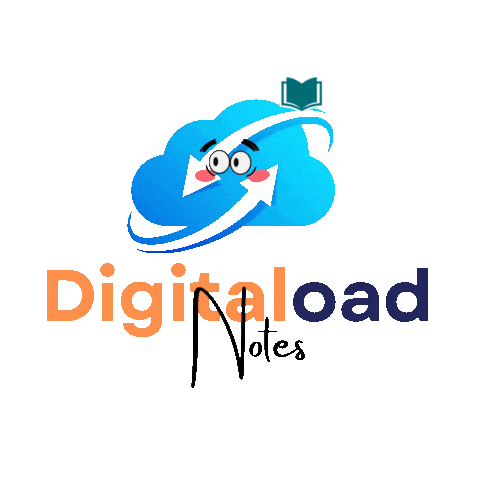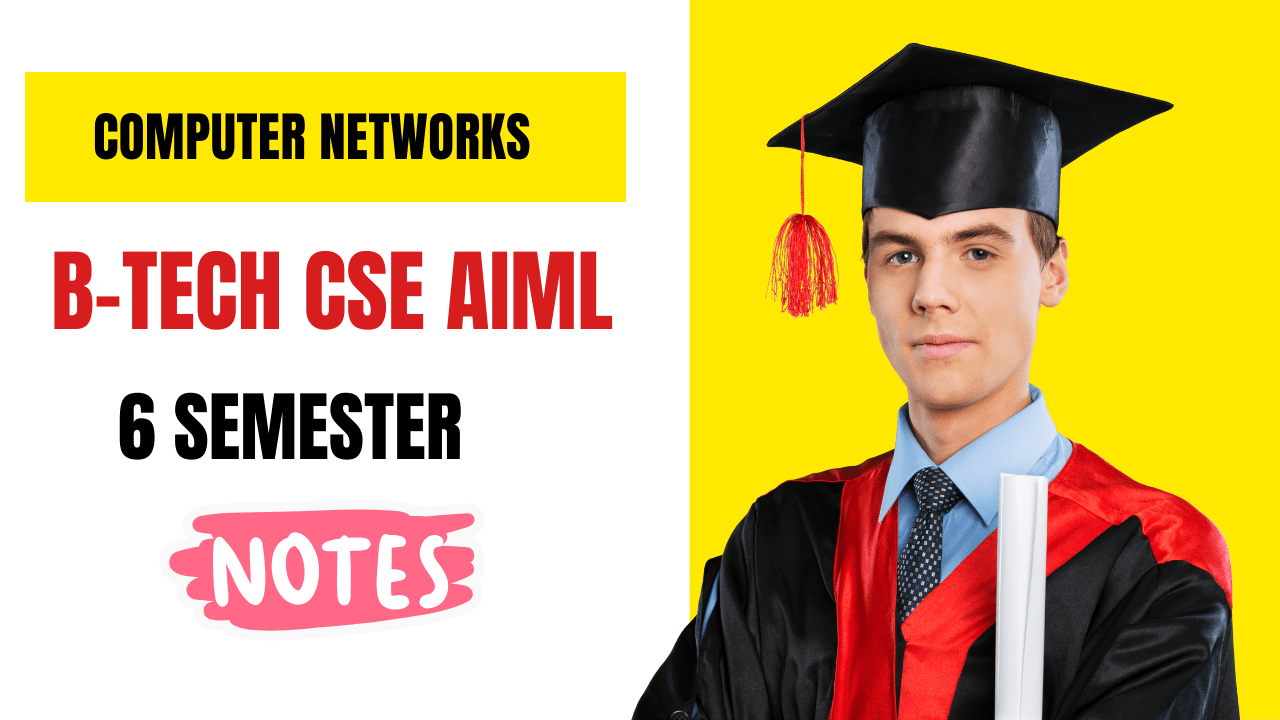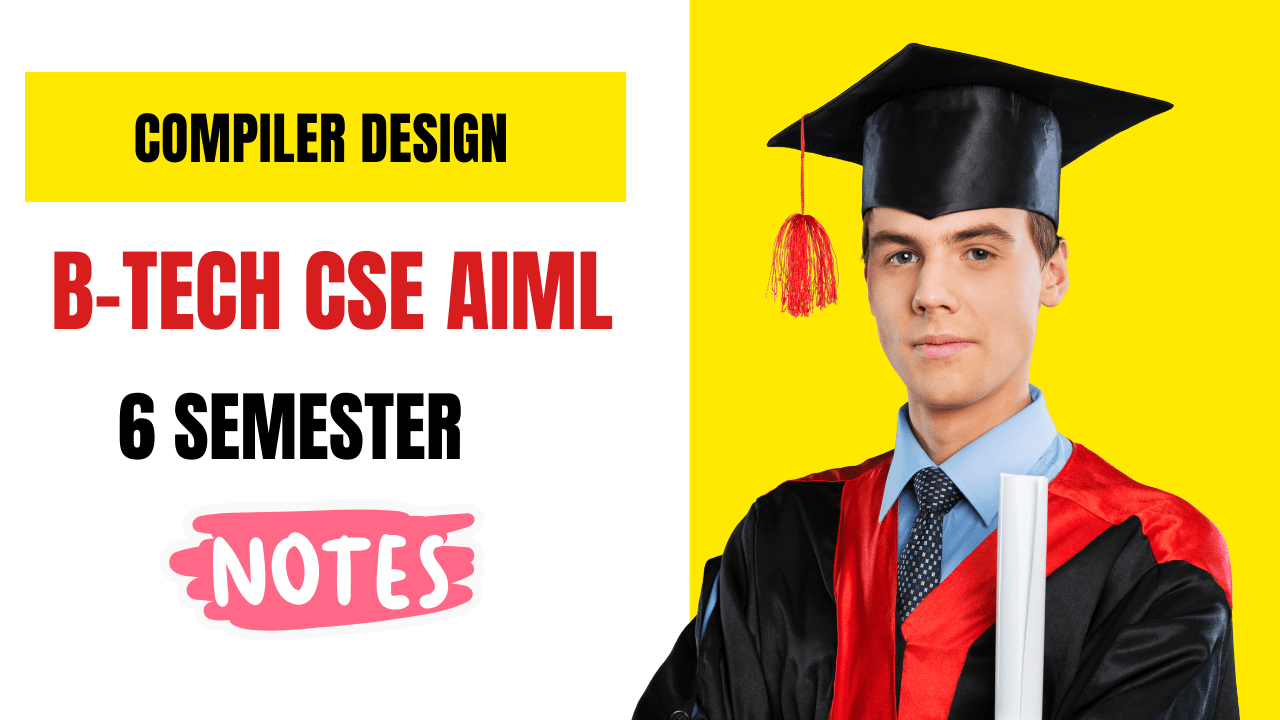Compiler Design
Chapter 01: Fundamentals of Compiler – Phases, Bootstrapping, Grammars, and Lexer Implementation.
Exploring the core concepts of compilers, their working principles, and how they translate code into machine-executable form.
Categories of all notes✨ Topic: Introduction to Compiler: Phases and Passes
Definition of Compiler (Simple Language)
English: A compiler is a special computer program that translates high-level language (like C, C++, Java) into machine language (binary code) so that the computer can understand and run it.
Hinglish: Compiler ek special software hota hai jo high-level programming language (jaise C, Java) ko machine language (0s aur 1s) mein convert karta hai taaki computer usko samajh sake aur chalaa sake.
5 Simple Bullet Points About Compiler
- Compiler checks the whole program at once and then gives errors, if any. (Poore program ko ek baar mein check karta hai.)
- It converts the code into machine code before running it. (Code ko machine code mein badal kar fir chalata hai.)
- It is used in languages like C, C++, Java, etc.
- Compiler improves program performance by optimizing code.
- It helps in finding syntax errors during compilation.
Phases of Compiler (Definition)
English: Compiler works in phases, where each phase does a specific job in the translation process.
Hinglish: Compiler ke kaam karne ka process kuch phases mein bata hota hai, jahan har phase ek special kaam karta hai code ko translate karne ke liye.
List of Phases of Compiler (With Explanation)
| Phase Name | Explanation (Simple) |
|---|---|
| Lexical Analysis | Code ke words aur symbols ko tokens mein todta hai. (Breaks code into tokens) |
| Syntax Analysis | Grammar ke rules check karta hai. (Checks sentence structure of code) |
| Semantic Analysis | Meaning ya logic check karta hai. (Checks logic and meaning) |
| Intermediate Code Generation | Ek beech ka simple code banata hai. (Creates temporary code) |
| Code Optimization | Code ko aur fast aur efficient banata hai. (Improves performance) |
| Code Generation | Final machine code banata hai. (Generates executable code) |
| Symbol Table & Error Handling | Variables ko store karta hai aur errors detect karta hai. (Stores info and handles errors) |
Diagram Suggestion:
Source Code
↓
Lexical Analyzer
↓
Syntax Analyzer
↓
Semantic Analyzer
↓
Intermediate Code Generator
↓
Code Optimizer
↓
Code Generator
↓
Target Code (Machine Code)
What is Pass in Compiler? (Definition)
English: A pass is one complete traversal (ek baar poora padhna) of the source program by the compiler. In each pass, the compiler performs a specific task like analysis or code generation.
Hinglish: Pass matlab jab compiler program ko poori tarah se ek baar padhta hai aur us par koi kaam karta hai, jaise analyze karna ya code generate karna.
Types of Passes
| Type | Description |
|---|---|
| Single Pass Compiler | Compiler poore program ko ek hi baar mein translate karta hai. (Only one reading of code) |
| Multi Pass Compiler | Compiler code ko baar-baar padhta hai, har baar ek alag kaam karta hai. (Multiple readings of code) |
Difference Between Single Pass and Multi Pass Compiler
| Feature | Single Pass Compiler | Multi Pass Compiler |
|---|---|---|
| Number of Reads | 1 time | Multiple times |
| Speed | Fast | Slower than single pass |
| Complexity | Simple | More complex |
| Memory Usage | Less | More |
| Example | Pascal compiler | C, C++ compiler |
Example (Simple)
Input Code (C-like):
int a = 5 + 3;Breakdown:
- 🔍 Lexical Analyzer: Breaks into tokens →
int,a,=,5,+,3,; - 🔍 Syntax Analyzer: Checks grammar → is
int a = 5 + 3;valid? Yes! - 🔍 Semantic Analyzer: Checks logic → is
5 + 3allowed withint? Yes! - 🔧 Intermediate Code:
t1 = 5 + 3 - 🔧 Code Optimization: Makes it shorter →
t1 = 8 - 🧮 Code Generation: Machine code →
10101010...(binary form)
Important Formulas/Concepts
- 💡 Token = Smallest meaningful unit in code (e.g.,
int,=,5) - 💡 Lexeme = Actual string in the code (e.g.,
int,main,a) - 💡 Parsing = Process of checking syntax
- 💡 IR (Intermediate Representation) = Temporary code between high-level and machine code
Advantages and Disadvantages of Compilers
- 👍 Fast execution after compilation
- 👍 Code optimization improves performance
- 👍 Errors are shown before running the code
- 👍 Helps in large-scale development
- 👍 Secure: No source code exposed while running
- 👍 Converts code only once
- 👍 Produces standalone executables
- 👎 Compilation takes time
- 👎 Hard to debug in machine code
- 👎 Not suitable for dynamic features (like scripting)
- 👎 Error messages can be hard for beginners
- 👎 Recompilation needed after changes
- 👎 Takes more memory
- 👎 No runtime flexibility
Summary
- Compiler changes source code into machine code.
- It works in phases: lexical, syntax, semantic, intermediate code, optimization, and code generation.
- Pass means one full reading of the program.
- Single pass reads once, multi-pass reads multiple times.
- It helps make fast and optimized programs.
🌟 Topic: Bootstrapping in Compiler Design
Definition of Bootstrapping (Simple Language)
English: Bootstrapping is a process where a simple compiler is used to build a more complex or full-featured compiler. It is writing a compiler using the same language that it is supposed to compile.
Hinglish: Bootstrapping ek process hai jisme hum ek chhoti si compiler ki help se ek badi aur full compiler banate hain, aur wo compiler usi language mein likha hota hai jise wo compile karega.
5 Simple Bullet Points About Bootstrapping
- 🔄 Bootstrapping is used to create a compiler using its own language.
- 🏗 It helps to build new versions of a compiler from a simple version.
- 🧱 It starts from a minimal or existing compiler (written in machine or assembly code).
- 🔧 Bootstrapping is common when a new programming language is developed.
- 📦 It’s like compiling a compiler using the compiler itself!
Why Bootstrapping is Needed?
English: To create a self-sustaining compiler that can improve itself or be updated easily.
Hinglish: Bootstrapping isliye zaroori hota hai taaki compiler khud ko hi bana sake ya update kar sake.
Types of Bootstrapping
| Type | Explanation |
|---|---|
| Cross Bootstrapping | Compiler is built on one machine but used on another machine (different architecture). Hinglish: Ek machine pe banakar doosri pe chalana. |
| Self Bootstrapping | Compiler is written in the same language that it compiles. Hinglish: Compiler khud ki hi language mein likha gaya hota hai. |
Simple Example of Bootstrapping
Let’s say we want to build a C compiler written in C language.
Step-by-step (Hinglish + English):
- 👶 First, we write a small C compiler in assembly language.
(Pehle ek chhota C compiler assembly mein likha gaya.) - ⚙️ Then we use that to compile a bigger C compiler written in C.
(Phir usse ek aur bada C compiler C mein likha hua compile karte hain.) - 🔁 Now we can use this new compiler to compile its own source code — this is bootstrapping!
(Ab yeh compiler apne aap ko khud compile kar sakta hai.)
Bootstrapping Process Flow (Diagram Suggestion)
Small Compiler (in Assembly)
↓
Compile → Big Compiler (in C)
↓
Use Big Compiler to Compile Itself
↓
Final Self-Sustaining Compiler ✅
Important Points about Bootstrapping
- 💡 Bootstrapping saves development effort in writing a compiler from scratch.
- 💡 It requires at least a minimal initial compiler in some basic language.
- 💡 It allows a language to evolve by improving the compiler itself.
- 💡 Most modern compilers (like GCC for C/C++) are built using bootstrapping.
Advantages of Bootstrapping
- 👍 Code Reusability – You can write the compiler in the same high-level language.
- 👍 Language Improvement – You can enhance the compiler and the language easily.
- 👍 Portability – You can move the compiler from one machine to another.
- 👍 Self-hosting – Compiler can compile itself (self-dependent).
- 👍 Faster development of new versions.
- 👍 Easy to test and debug in higher-level language.
- 👍 Bootstrapping shows the maturity of a language (like C, Pascal, etc.).
Disadvantages of Bootstrapping
- 👎 You need an initial basic compiler written in low-level language.
- 👎 Complex process if starting from scratch.
- 👎 Debugging a compiler that compiles itself can be confusing.
- 👎 Time-consuming to test all paths of the new compiler.
- 👎 Needs perfect correctness in base compiler.
- 👎 If one bug exists, it can be copied in future versions.
- 👎 Not ideal for very new or unstable languages.
Applications of Bootstrapping
- Building a new compiler from scratch.
- Updating existing compiler versions.
- Creating self-hosted compilers.
- Porting a compiler to different operating systems.
- Testing and research in language development.
- Developing a compiler in the same high-level language.
- Foundation of modern compiler development (e.g., LLVM, GCC).
Summary of Bootstrapping
| Concept | Simple Meaning |
|---|---|
| Bootstrapping | Making a compiler using the same language it compiles |
| Use | To create, improve, or port compilers |
| Types | Self and Cross Bootstrapping |
| Example | A C compiler written in C and compiled by itself |
🌟 Topic: Finite State Machines (FSM) and Regular Expressions (RE) and Their Applications to Lexical Analysis
Part 1: Finite State Machines (FSM)
Definition (Simple Words) of FSM
English: Finite State Machine (FSM) is a mathematical model that works like a machine with a limited number of states, which changes its state depending on the input.
Hinglish: Finite State Machine (FSM) ek aisi machine hoti hai jo limited number of states mein kaam karti hai, aur input ke hisaab se apna state change karti hai.
5 Important Points About FSM
- 🔄 FSM has states, inputs, and transitions.
- 🎯 It is used to accept or reject strings.
- 🧠 It remembers only the current state, not the history.
- 🧩 FSMs are of two types – DFA (Deterministic) and NFA (Non-deterministic).
- 🧮 It is used in lexical analysis, protocol design, and control systems.
Types of FSM
A. DFA (Deterministic Finite Automaton)
- ✅ Each state has only one transition for each symbol.
- 💡 Fast and simple to implement.
B. NFA (Non-deterministic Finite Automaton)
- 🔁 A state can have multiple transitions for one symbol.
- 💭 Easier to design, but needs to be converted to DFA for implementation.
Example of FSM (Numerical)
Problem: Let’s design a DFA that accepts strings over {0,1} which end with “01”:
States:
q0: startq1: seen 0q2: seen 01 (accepting state)
Transition Table:
| Current State | Input = 0 | Input = 1 |
|---|---|---|
q0 | q1 | q0 |
q1 | q1 | q2 |
q2 | q1 | q0 |
Hinglish: Yeh DFA sirf un strings ko accept karega jo “01” pe end hoti hain.
Testing Examples:
- Input = “1101” → Accept
- Input = “111” → Reject
Applications of FSM
- 🧠 Used in lexical analyzers to tokenize source code.
- 📟 Used in hardware design and digital circuits.
- 🎮 Game AI for state-based decisions.
- 🧾 Used in pattern recognition and text processing.
- 📧 Used in communication protocols (e.g., TCP/IP).
- 🧪 Compiler front-end for token generation.
- 🧩 Used in form validation and UI state management.
Advantages of FSM
- 👍 Simple structure and easy to implement.
- 👍 Can be used in both hardware and software.
- 👍 Fast and efficient for string pattern matching.
- 👍 Foundation for lexical analyzer in compilers.
- 👍 Clear state transitions for logic.
- 👍 Good for repetitive behavior modeling.
- 👍 Can be visualized using diagrams easily.
Disadvantages of FSM
- 👎 Cannot remember past input beyond current state.
- 👎 Not suitable for nested patterns (like parentheses).
- 👎 Becomes complex for large input sets.
- 👎 Limited memory (can’t store full input history).
- 👎 Needs conversion to DFA for practical use.
- 👎 Not suitable for context-free grammar.
- 👎 Difficult to scale for large languages.
Part 2: Regular Expressions (RE)
Definition (Simple Words) of RE
English: A regular expression is a symbolic notation used to describe patterns in strings. It is used to represent languages accepted by finite automata.
Hinglish: Regular expression ek symbolic language hai jo strings ke patterns ko define karti hai, jaise ki email, numbers, etc.
5 Important Points About RE
- ✍️ Regular Expressions describe the syntax of string patterns.
- 🔁 Used in search engines, validators, and lexical analysis.
- 🔗 Every Regular Expression has an equivalent FSM.
- 🧮 REs use symbols and operators like *, +, |, etc.
- 🔡 Can define sets like: all strings that start with “a” or contain “01”.
Basic Operators in RE
| Operator | Meaning | Hinglish |
|---|---|---|
a | Matches ‘a’ | ‘a’ ko match karta hai |
a | b | Either ‘a’ or ‘b’ | ‘a’ ya ‘b’ mein se koi ek |
ab | ‘a’ followed by ‘b’ | pehle ‘a’ phir ‘b’ |
a* | Zero or more a’s | a kitni bhi baar ho sakta hai |
a+ | One or more a’s | kam se kam ek a |
(a | b)* | Any string of a’s and b’s | ‘a’ aur ‘b’ se bani koi bhi string |
Example of Regular Expression
Problem: Accept strings that have only 0’s and 1’s and end with “01”.
RE: (0|1)*01
Testing Examples:
- ✅ “01” → Match
- ✅ “1001” → Match
- ❌ “10” → No match
Hinglish Explanation: Koi bhi string ho jisme 0 aur 1 ho, aur last mein “01” ho – wo match karega.
Applications of Regular Expressions
- 🔍 Searching and pattern matching in text editors (like VS Code, Notepad++).
- 🔏 Input validation (e.g., Email, Phone number).
- 🧪 Token generation in lexical analysis of compilers.
- 📂 File filters (e.g.,
*.txt,*.jpg). - 🕵️♂️ Log analysis tools.
- 📧 Spam filter and virus detection.
- 🧠 NLP tasks for keyword extraction and token splitting.
Advantages of RE
- 👍 Compact and easy to write.
- 👍 Fast pattern matching.
- 👍 Powerful text-processing tool.
- 👍 Easily converted to FSM for lexical analysis.
- 👍 Platform independent (used in almost all languages).
- 👍 Great for tokenization and preprocessing.
- 👍 Easy to test with online tools.
Disadvantages of RE
- 👎 Hard to read for complex patterns.
- 👎 Cannot handle nested structures.
- 👎 No memory of previous matches (stateless).
- 👎 Limited to regular languages only.
- 👎 Debugging complex RE is tough.
- 👎 Cannot parse programming language grammars.
- 👎 Overuse can lead to performance issues.
Part 3: Comparison Between FSM and Regular Expressions
| Feature | FSM | Regular Expressions |
|---|---|---|
| Definition | Machine with states and transitions | Pattern representation using symbols |
| Relationship | Equivalent to Regular Expressions | Can be converted to FSM |
| Memory | Only current state | Stateless, pattern only |
| Type | DFA, NFA | Basic, Extended |
| Structure | Graph-like (states & arrows) | Text-like symbolic formula |
| Application | Implementation of RE, lexical analyzer | Designing string patterns, validation |
| Output | Accept/Reject of string | Match/No match of pattern |
| Learning Curve | Medium (Needs transition diagram) | Easy to start, hard when complex |
| Use in Compilers | Lexical Analyzer (DFA-based) | Input to lexical analyzer |
| Real-world Use | Protocols, hardware, games | Search tools, validators, compilers |
🌟 Topic: Implementation of Lexical Analyzer (Lexer)
Definition of Lexical Analyzer (Lexer)
English: A Lexical Analyzer is the first phase of a compiler that reads the source code character by character and converts it into tokens like keywords, identifiers, numbers, operators, etc.
Hinglish: Lexical Analyzer compiler ka first step hota hai jo source code ko character by character padhta hai aur usse tokens (jaise keywords, operators, variables) mein todta hai.
5 Important Points about Lexer
- 🔍 Works like a scanner that reads one character at a time.
- 🎯 Converts long source code into meaningful tokens.
- 📚 Uses Finite Automata and Regular Expressions for pattern matching.
- ⛔ Removes whitespace and comments.
- 🧾 Passes tokens to the next phase: Syntax Analyzer.
Example of Lexical Analysis
Input Code (C-like):
int x = 10 + y;Output Tokens:
| Lexeme | Token |
|---|---|
int | KEYWORD |
x | IDENTIFIER |
= | ASSIGN_OP |
10 | NUMBER |
+ | ADD_OP |
y | IDENTIFIER |
; | SEMICOLON |
Hinglish: Yeh code ko tod kar har chhoti unit (token) banata hai jo compiler samajh sake.
Phases of Lexical Analysis Implementation
- Input Buffering
- Efficient reading of input characters using buffers.
- Deals with lookahead and rollback.
- Lexeme Detection
- Identifies sequence of characters that form a token.
- Token Generation
- Creates token structure (type + value).
- Symbol Table Maintenance
- Stores identifiers and literals with attributes.
- Error Handling
- Detects invalid symbols (e.g.,
@,#).
- Detects invalid symbols (e.g.,
Steps to Implement a Lexical Analyzer
- A. Manual Approach
- ✍️ Write code using if-else or switch-case to match patterns.
- ✅ Good for small languages or educational tools.
- B. Using Finite Automata
- 🧠 Design DFA/NFA for each token type (keywords, identifiers, numbers).
- 🧮 Convert regular expressions into DFA using tools or by hand.
- C. Using Lex Tool (like Lex or Flex)
- 📄 Define token patterns using regex.
- ⚙️ Compile the lexer using lex or flex.
- 🎯 Connect with parser (like Yacc or Bison).
Techniques Used in Lexical Analyzer
| Technique | Description |
|---|---|
| Regular Expressions | Used to define token patterns |
| Finite Automata | Used for efficient recognition of tokens |
| Buffering | Speeds up character input |
| Symbol Table | Stores names with types and scope |
| Lookahead | Checks next character to decide current token |
Components / Architecture
Lexical Analyzer Architecture includes:
- 📥 Input Buffer – holds source code
- 🔍 Scanner (DFA) – identifies lexemes
- 🧾 Token Generator – builds tokens
- 🗂 Symbol Table – saves variables/constants
- 🧰 Error Handler – catches lexical errors
Diagram Suggestion:
+-----------------+
| Source Program |
+--------+--------+
|
v
+-----------------+ +-----------------+
| Input Buffering | ---> | Lexeme Matcher |
+-----------------+ +--------+--------+
|
v
+--------------------------+
| Token + Symbol Table |
+------------+-------------+
|
v
Syntax Analyzer
Advantages of Lexer Implementation
- 👍 Faster tokenization of source code
- 👍 Separates lexical and syntactic concerns
- 👍 Easy to debug errors at character level
- 👍 Regular Expressions make design simpler
- 👍 Can ignore irrelevant things like whitespace
- 👍 Makes compiler modular
- 👍 Enables optimization (e.g., constant folding)
Disadvantages of Lexer Implementation
- 👎 Limited to regular languages only
- 👎 Cannot detect grammar-based errors
- 👎 Complex tokens need more states in DFA
- 👎 Backtracking increases time in some cases
- 👎 Needs precise RE design
- 👎 Limited support for nested tokens
- 👎 Not suitable for semantic checking
Applications of Lexer
- 🧪 Compilers (C, Java, Python, etc.)
- 🧠 Interpreters and virtual machines
- 📂 Text editors and search tools
- 🔐 Token-based authentication systems
- 📊 Log file analysis
- 📧 Spam filter systems
- 📜 Scripting language execution engines
Formulae and Theoretical Concepts
- DFA Construction from RE
- Transition Table:
δ(q, a) = next state - Token Tuple:
RE to DFA Conversion Steps:
- RE → NFA
- NFA → DFA
- DFA → Minimized DFA
📘 Topic: LEX Compiler
Definition of LEX
English: LEX is a tool used to automatically generate lexical analyzers. It takes regular expressions that describe token patterns and produces a program (in C) that can scan input text and return tokens.
Hinglish: LEX ek tool hota hai jo automatically lexer (scanner) banata hai. Aap bas regular expression likhte ho, aur LEX ek C program bana deta hai jo tokens identify karta hai input code mein.
5 Key Points about LEX
- 🛠️ LEX is used to create lexical analyzers.
- 🔍 It uses regular expressions to match patterns (like keywords, identifiers, numbers).
- 💻 Generates a C program which can scan and tokenize input.
- 🤝 Often used with YACC (parser generator).
- 📦 Final output is an executable scanner that reads input and returns tokens.
Structure of a LEX Program
%{
// C declarations (optional)
%}
%%
// Rules: Regular Expression Action (C code)
[0-9]+ printf("NUMBER");
if printf("IF KEYWORD");
[a-zA-Z]+ printf("IDENTIFIER");
%%
int main() {
yylex(); // calls the lexer
}
Explanation (Hinglish):
- First part: optional C code.
- Second part: rules likhte hain (RE + action).
- Third part: C code jahan yylex() call hota hai.
Working of LEX Compiler
Steps:
- Write LEX file (e.g.,
sample.l) - Run command:
lex sample.l - Generates:
lex.yy.c→ a C program of the scanner - Compile:
gcc lex.yy.c -o scanner - Run scanner:
./scanner < input.txt
Hinglish Example: Aap lex.l likhte ho → lex se compile karte ho → C code milta hai → run karte ho to input tokens show karta hai.
Simple Example (with Explanation)
LEX File (tokens.l):
%{
#include
%}
%%
[0-9]+ printf("NUMBER\n");
[a-zA-Z]+ printf("IDENTIFIER\n");
. printf("UNKNOWN CHARACTER\n");
%%
int main() {
yylex();
return 0;
}
Input:
age 25 name x1Output:
IDENTIFIER
NUMBER
IDENTIFIER
IDENTIFIER
Explanation:
age→ identifier25→ numbername→ identifierx1→ identifier
Important Functions in LEX
| Function | Description |
|---|---|
yylex() | Main function that starts lexical analysis |
yytext | Stores the matched lexeme |
yylval | Passes token values to YACC (if used) |
yyin | Input file pointer (can read from file) |
Advantages of LEX
- 👍 Fast generation of lexers from RE.
- 👍 Easy integration with C and YACC.
- 👍 Reduces manual code writing for token scanning.
- 👍 Ideal for building custom interpreters and compilers.
- 👍 Supports powerful pattern matching.
Disadvantages of LEX
- 👎 Limited to regular language patterns.
- 👎 Error handling is basic unless customized.
- 👎 Cannot handle nested structures like balanced parentheses.
- 👎 Coupled tightly with C language.
- 👎 Needs separate tool (YACC) for syntax parsing.
Applications of LEX
- 🔍 Compilers (C, Java, Python)
- 🧠 Custom interpreters
- 🧾 Data format scanners (e.g., XML, CSV)
- 📜 Configuration file readers
- 📚 Source code analyzers
- 🚀 Shell command parsers
- 🔐 Token-based login systems
Comparison: LEX vs Manual Lexical Analyzer
| Feature | LEX | Manual Coding |
|---|---|---|
| Pattern matching | Regular expressions | Handwritten if/switch |
| Language | C | Any |
| Speed of development | Fast | Slow |
| Reusability | High | Low |
| Flexibility | Medium (RE limited) | High |
Suggested Diagram for LEX Workflow
LEX File (.l)
↓
[LEX Compiler]
↓
Generated C Program (lex.yy.c)
↓
[GCC Compiler]
↓
Final Executable Scanner
↓
Input Code → Tokens Output
Formulas & Concepts (Brief) of LEX
- Token = (token-name, attribute-value)
- Regular Expression → NFA → DFA → Scanner code
- LEX internally builds Finite Automata using regex rules.
📘 Topic: Formal Grammars and their Application to Syntax Analysis
Definition of Syntactic Specification
English: Syntactic specification defines the rules and structure of programming languages, explaining how valid programs (sentences) are formed using grammar.
Hinglish: Programming language ke syntax ko specify karna matlab yeh batana ki valid programs ka structure kya hoga, yani rules ki madad se language ke statements kaise bante hain.
Context-Free Grammar (CFG) - Definition
English: A Context-Free Grammar (CFG) is a formal grammar where the left side of every production rule contains only a single non-terminal symbol. It is widely used to describe the syntax of programming languages.
Hinglish: Context-Free Grammar ek aisa grammar hai jisme rules ka left side sirf ek non-terminal hota hai. Yeh grammar programming languages ka syntax define karne ke liye sabse jyada use hota hai.
Components of CFG
CFG is represented as a 4-tuple: G = (V, T, P, S)
| Symbol | Meaning | Explanation in Hinglish |
|---|---|---|
V | Variables (Non-terminals) | Rules ke naam jaise |
T | Terminals | Actual symbols or tokens like if, + |
P | Production rules | Rules like E → E + T ya T → id |
S | Start symbol | Grammar ka starting point, jahan se parsing shuru hoti hai |
Example of CFG
Let's write a simple CFG for arithmetic expressions:
E → E + T | T
T → T * F | F
F → (E) | id
Where:
E= expressionT= termF= factorid= identifier (like a variable or number)
Derivation
English: Derivation is the process of applying production rules step-by-step to generate a string from the start symbol.
Hinglish: Derivation matlab start symbol se rules apply karke program ke statement ya string ko banate jaana.
Types of Derivation
- Leftmost Derivation: At each step, replace the leftmost non-terminal.
- Rightmost Derivation: At each step, replace the rightmost non-terminal.
Example of Leftmost Derivation
For string: id + id * id
Using the CFG:
E → E + T
E → T
T → T * F
T → F
F → id
Step-by-step leftmost derivation:
E
→ E + T (replace leftmost E)
→ T + T (replace leftmost E again)
→ F + T (replace leftmost T)
→ id + T (replace F with id)
→ id + T * F (replace T with T * F)
→ id + F * F (replace T with F)
→ id + id * F (replace F with id)
→ id + id * id (replace F with id)
Parse Trees
English: A parse tree is a tree representation that shows how a string is derived using CFG rules. The root is the start symbol, internal nodes are non-terminals, and leaves are terminals.
Hinglish: Parse tree ek tree hota hai jo dikhata hai ki kaise string ko grammar ke rules se derive kiya gaya. Root start symbol hota hai, aur leaves terminals.
Example Parse Tree for id + id * id
E
/|\
E + T
| /|\
T T * F
| | |
F F id
| |
id id
Why CFG for Programming Languages?
- CFG can express nested structures easily (like parentheses, blocks).
- CFGs are powerful enough for most programming language syntax.
- Parsers can efficiently process CFGs (using LL, LR parsers).
Advantages of Formal Grammars
- 👍 Simple way to describe complex syntax.
- 👍 Helps in building automatic parsers.
- 👍 Supports recursive language constructs.
- 👍 Basis for compiler syntax analysis.
Disadvantages of Formal Grammars
- 👎 Not suitable for context-sensitive syntax (like variable declarations before use).
- 👎 Ambiguity can occur (multiple parse trees for same input).
- 👎 May require grammar transformations for efficient parsing.
Applications of Formal Grammar
- 🧑💻 Compiler Design (Syntax Checking)
- 📘 Programming Language Design
- 🧠 Artificial Intelligence (Natural Language Processing)
- 📝 Document Parsing (HTML, XML)
- 📚 Educational Tools (Language simulation, grammar checking)
Important Concepts and Formulas
- Leftmost Derivation: Replace leftmost non-terminal first.
- Rightmost Derivation: Replace rightmost non-terminal first.
- Ambiguous Grammar: One input has more than one parse tree.
- Unambiguous Grammar: One parse tree per input.
Comparison Table: Regular Grammar vs Context-Free Grammar
| Feature | Regular Grammar | Context-Free Grammar |
|---|---|---|
| Parser Required | Finite Automata | Pushdown Automata |
| Expressiveness | Limited | Higher |
| Used For | Lexical Analysis | Syntax Analysis |
| Rule Format | A → aB / A → a | A → α (α ∈ V∪T)* |
| Example String | aab, abbb | a + a * b |
Suggested Diagram: Grammar to Parse Tree Workflow
Formal Grammar
↓
Production Rules
↓
Syntax Analysis (Parsing)
↓
Parse Tree
↓
Syntax Checking ✅ or Error ❌
Summary in Hinglish about Formal Grammars
- Formal grammar ek rule system hai jo batata hai ki valid strings (syntax) kaise banayi jaaye.
- Is grammar ko syntax analysis mein use karte hain taaki program ke structure ko check kiya jaa sake.
- Syntax analysis parse tree banata hai aur invalid syntax ko pakadta hai.
- Chomsky ne 4 grammar types diye: Type 0 (most powerful), Type 1, Type 2 (CFG), Type 3 (Regular Grammar).
- CFG compilers mein sabse jyada use hota hai.
📘 Topic: Ambiguity in Grammar
Definition of Ambiguity
English: Ambiguity in grammar means that a particular string (sentence) can be generated by the grammar in more than one way, resulting in multiple parse trees or different interpretations.
Hinglish: Ambiguity ka matlab hai ki ek hi sentence ko grammar ke rules ke hisaab se do ya zyada alag-alag tareekon se banaya ja sakta hai, jisse confusion hota hai ki iska matlab kya hai.
5 Simple Bullet Points about Ambiguity
- 📚 Ambiguity matlab ek sentence ke multiple meanings ya parse trees.
- 🧩 Yeh problem syntax analysis mein confusion create karta hai.
- 🤔 Ek grammar agar ambiguous ho to parser ko samajhne mein dikkat hoti hai.
- ❌ Ambiguous grammar se error detection mushkil ho jata hai.
- 🛠️ Ambiguity ko kam karne ke liye grammar ko simplify ya rewrite karna padta hai.
Example of Ambiguity
Consider the grammar for arithmetic expressions:
E → E + E | E * E | (E) | idFor the input string: id + id * id
There are two parse trees possible, leading to different interpretations (precedence issues):
- Parse Tree 1:
(id + id) * id - Parse Tree 2:
id + (id * id)
So, the grammar is ambiguous because it doesn't specify the precedence of + and *.
Types of Ambiguity
- Structural Ambiguity: When sentence structure gives multiple interpretations.
- Semantic Ambiguity: When sentence meaning is unclear even if structure is clear.
(Note: In compiler grammar, we usually talk about structural ambiguity.)
Causes of Ambiguity
- Lack of operator precedence rules.
- Missing associativity rules.
- Overlapping production rules.
- Recursive rules without clear distinction.
- Ambiguous natural language constructs.
How to Remove Ambiguity?
- Define operator precedence and associativity rules explicitly.
- Rewrite grammar in an unambiguous form.
- Use separate rules for different precedence levels.
- Use parser generators that resolve ambiguities (like YACC with precedence declarations).
Example: Unambiguous Grammar for Arithmetic Expressions
To fix ambiguity for + and *, use:
E → E + T | T
T → T * F | F
F → (E) | id
Here, * has higher precedence than +.
So, the input id + id * id now has only one parse tree (reflecting correct precedence):
E
/|\
E + T
| /|\
T T * F
| | |
F F id
| |
id id
Effects of Ambiguity
- 👎 Parser may produce different interpretations for the same code.
- 👎 Compiler behavior can become unpredictable.
- 👎 Harder to detect syntax errors.
- 👎 Can cause wrong code generation.
- 👎 Leads to confusing error messages.
Advantages and Disadvantages of Ambiguity
| Advantages | Disadvantages |
|---|---|
| Helps understand multiple meanings in natural languages (context-dependent). | Causes confusion and unpredictability in compilers and parsers. |
| Useful in language research and AI for modeling flexible language. | Difficult to write unambiguous grammars for programming languages. |
| Can naturally model complex languages with multiple valid structures. | Requires more effort to transform ambiguous grammars into unambiguous forms for practical parsers. |
Applications of Ambiguity Handling
- Important in compiler design to create clear and predictable syntax rules.
- Used in natural language processing to identify and resolve multiple interpretations of sentences.
- Helps improve programming language design by clarifying syntactic behavior.
- Useful in automated grammar checking tools.
Summary in Hinglish about Ambiguity
- Ambiguity matlab ek sentence ke do ya zyada meanings ya parse trees hona.
- Compiler ke liye ambiguity problem hai, kyunki woh decide nahi kar pata ki kaunsa meaning sahi hai.
- Operator precedence aur associativity se ambiguity hata sakte hain.
- Grammar ko rewrite karke unambiguous bana sakte hain.
Suggested Diagram for Ambiguity Resolution
Ambiguous Grammar
↓
Multiple Parse Trees (Confusion!)
/ \
Parse Tree 1 Parse Tree 2
↓ ↓
(Interpretation A) (Interpretation B)
Solution:
Rewritten Grammar with Precedence & Associativity
↓
Single Unambiguous Parse Tree (Clarity!)
📘 Topic: Capabilities of Context-Free Grammars (CFG)
Definition of CFG Capabilities
English: The capabilities of CFG mean what types of languages or syntax structures CFGs can describe or generate.
Hinglish: CFG ki capabilities matlab woh kaunse language patterns ya structures ko describe kar sakta hai.
5 Important Capabilities of CFG
- 👍 Can generate nested structures — jaise brackets, parentheses, function calls (recursive patterns).
- 👍 Can describe most programming language syntax — loops, if-else, expressions.
- 👍 Can represent recursive rules — jise complex languages banate hain.
- 👍 Can be used to build parsers for compilers and interpreters.
- 👍 Can express hierarchical structures clearly — jaise expressions inside expressions.
Examples of CFG Capabilities in Action
- Balanced Parentheses: CFG can generate strings like
(()())with correct matching pairs. - Arithmetic Expressions: CFG can accurately describe expressions like
id + id * (id), respecting operator precedence. - Control Structures: CFG can represent complex nested
if-elseblocks and various loop structures. - Function Calls: Nested function calls and passing multiple parameters can be precisely represented by CFGs.
Limitations (What CFG cannot do)
While powerful, CFGs have limitations, particularly with context-dependent rules:
- 👎 CFG cannot handle context-sensitive languages — e.g., variable type checking (ensuring a variable is used according to its declared type). This meaning depends on the context of the variable's declaration.
- 👎 CFG cannot enforce rules like “number of a’s equals number of b’s and c’s” simultaneously. For example,
anbncn(same count of a's, b's, c's). - 👎 CFG cannot handle indentation-based syntax (like Python's significant whitespace rules) as part of its structural definition alone.
- 👎 CFG cannot enforce variable declaration before use (these are semantic rules, not just syntactic ones).
Summary in Hinglish about CFG Capabilities
- CFG bahut powerful hai nested aur recursive structures banane mein.
- CFG se hum programming language ke jyadatar syntax ko describe kar sakte hain.
- Lekin CFG context-sensitive rules nahi samajh sakta (jaise type checking ya variable scope).
- Isi wajah se compiler ke syntax analysis ke baad semantic analysis bhi karna padta hai taaki poori correctness check ho.
Suggested Diagram: CFG Capabilities Spectrum
CFG
↓
Can Describe:
- Nested Structures (Parentheses, Loops)
- Recursive Patterns (Function Calls, Expressions)
- Most Programming Language Syntax (Statements, Declarations)
- Hierarchical Structures (Grammar Trees)
↓
Cannot Directly Describe (Requires Semantic Analysis):
- Context Sensitive Rules (Variable Typing, Scope)
- Numerical/Quantitative Equalities (a^n b^n c^n)
- Indentation Rules (Beyond simple structural patterns)
- Variable Declaration Before Use