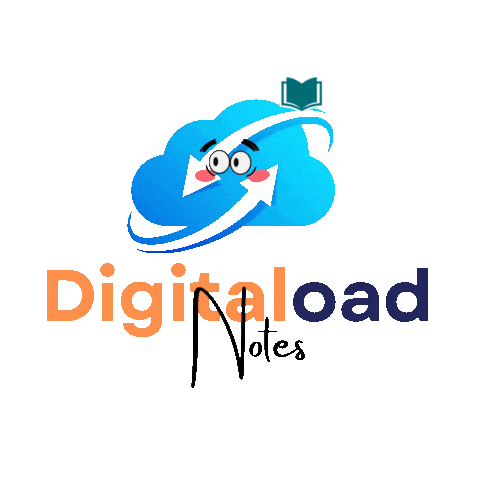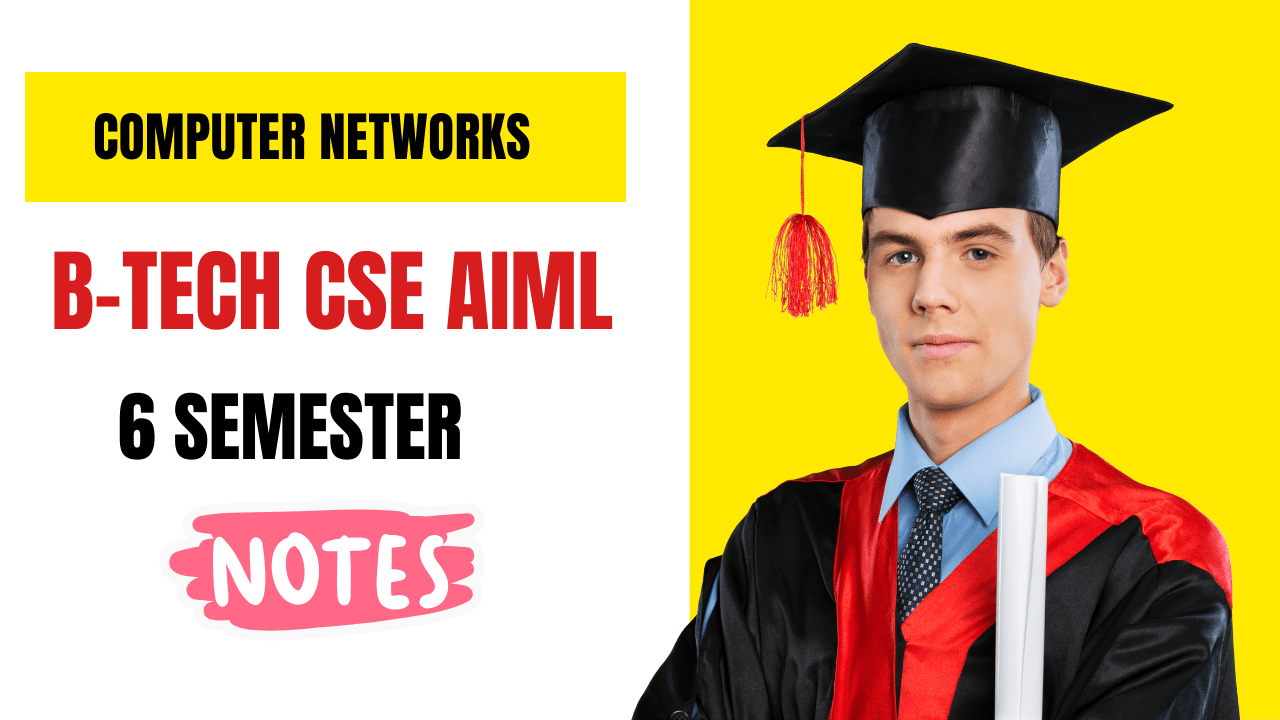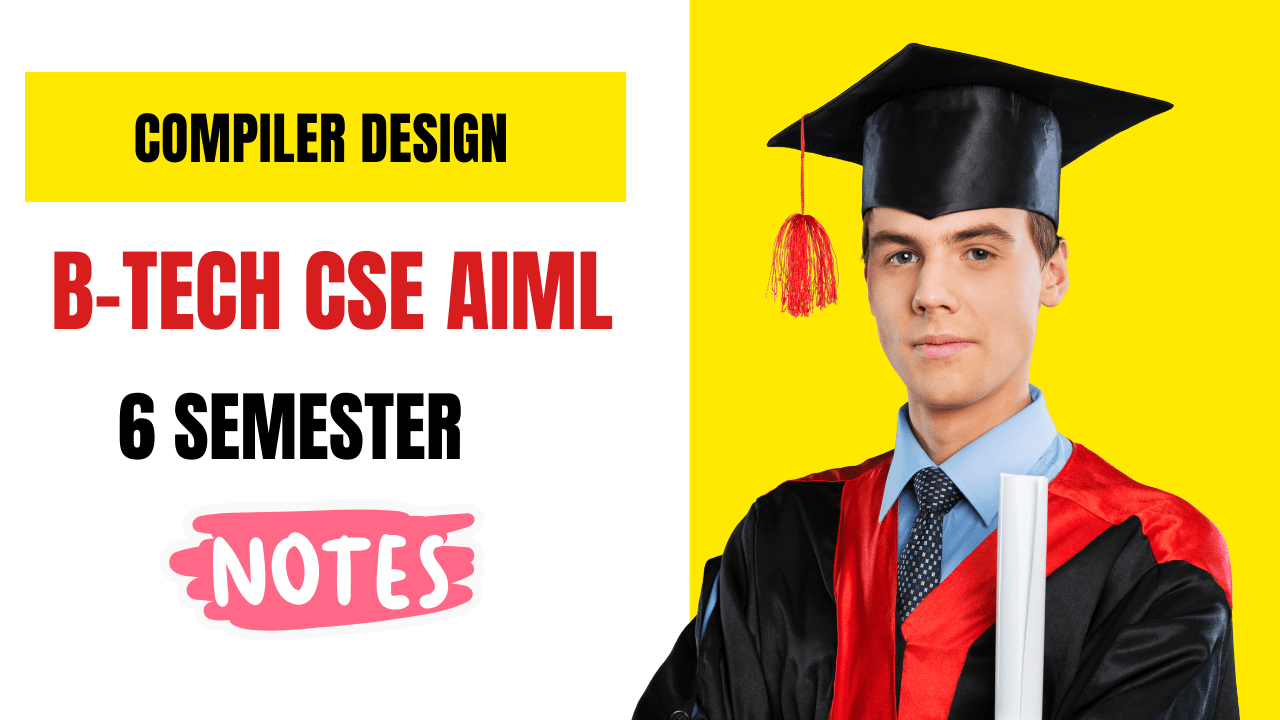Compiler Design
Chapter 05: Code Generation & Optimization – Basics, Blocks, and Advanced Analysis.
Exploring how compilers generate efficient machine code, the role of basic blocks, and various optimization techniques.
Categories of all notes📘 Topic: Code Generation: Design Issues
What is Code Generation?
English: Code Generation is the phase in a compiler where the intermediate representation of the program is translated into the target machine code (like assembly or binary code).
Hinglish: Code Generation matlab compiler ke intermediate code ko machine ke liye actual code (assembly ya binary) mein badalna.
What are Design Issues in Code Generation?
English: Design issues mean the problems or challenges that compiler designers face when creating the code generator. These include how to generate efficient, correct, and optimized machine code.
Hinglish: Design issues matlab compiler banaate waqt jo mushkilein aati hain jaise code efficient banana, sahi output dena, aur optimize karna.
Main Design Issues in Code Generation
- Correctness
- Machine code should correctly represent the program’s meaning.
- Any mistake can cause wrong program behavior.
- Efficiency of Generated Code
- Generated code should run fast and use less memory.
- Optimizations are important but not at the cost of too much compilation time.
- Memory Management
- How to allocate registers and memory locations.
- Efficient register allocation improves performance.
- Instruction Selection
- Choosing the right machine instructions for operations.
- Some instructions are faster or use fewer resources.
- Handling Control Flow
- Correctly translate loops, conditionals, jumps, and branches.
- Code Size
- Generate code that is not too large to save memory and cache.
- Target Machine Characteristics
- Different CPU architectures have different instruction sets and registers.
- Code generator must adapt to target machine features.
Example of Design Issue: Register Allocation
Suppose a program has many variables but only a few registers available.
Compiler must decide which variables stay in registers and which go to memory.
This impacts speed because accessing registers is faster than memory.
Summary Table of Design Issues
| Design Issue | Explanation (English + Hinglish) |
|---|---|
| Correctness | Code must be correct; agar galat hua to program crash karega. |
| Efficiency | Code fast chale aur kam memory use kare. |
| Memory Management | Registers aur memory ko sahi se allocate karna. |
| Instruction Selection | Fast aur chhote instructions choose karna. |
| Control Flow Handling | Loops, if-else, jumps ko sahi translate karna. |
| Code Size | Code jyada bada nahi hona chahiye, taaki memory waste na ho. |
| Target Machine Features | Har CPU alag hota hai, uske hisaab se code banana padta hai. |
Summary in Hinglish
- Code generation mein sabse important hai sahi aur efficient code banana.
- Compiler ko register management, instructions choose karna, aur control flow handle karna hota hai.
- Machine ke hisaab se code optimize karna hota hai taaki program fast chale.
- Ye sab design issues hain jo compiler banate waqt dhyan mein rakhna padta hai.
📘 Topic: The Target Language & Addresses in the Target Code
What is the Target Language?
English: Target Language means the language into which the compiler generates the final code. Usually, it is the machine language or assembly language specific to the computer where the program will run.
Hinglish: Target Language matlab wo language jisme compiler apna final code banata hai, jaise machine code ya assembly code, jo computer samajhta hai.
Examples of Target Languages
- 💡 Machine Code: (Binary instructions directly executed by CPU)
- 💡 Assembly Language: (Human-readable machine instructions)
- 💡 Bytecode: (Intermediate code for virtual machines, e.g., Java Bytecode)
Why is Target Language Important?
- It defines how the program will be executed on hardware.
- Determines the instruction set, registers, memory layout, and calling conventions.
- Affects performance and portability of the compiled program.
What are Addresses in the Target Code?
English: Addresses are specific locations in memory or registers where data or instructions are stored or accessed in the target machine code.
Hinglish: Addresses matlab memory ke wo jagah jahan data ya instructions rakhe jaate hain ya access kiye jaate hain machine code mein.
Types of Addresses
- Absolute Address: Fixed memory location. (Example: Memory address 5000 always points to the same place.)
- Relative Address: Address relative to some base like program counter or stack pointer. (Useful for jump instructions or accessing local variables.)
- Register Address: Data stored directly in CPU registers.
- Immediate Address: Operand is directly given as a constant value in the instruction.
Example of Address Types in Instructions
Suppose target code instruction:
LOAD R1, 1000 ; Load a into register R1Means load into register R1 the data stored at memory address 1000 (absolute address).
Or:
ADD R1, R2 ; R1 = R1 + R2Means add contents of register R2 to R1 (register address).
Important Points about Target Language & Addresses
- 💡 The compiler must translate variable names into proper addresses.
- 💡 Efficient use of addressing modes improves speed and code size.
- 💡 Some architectures support complex addressing modes like base+offset, indexed, etc.
- 💡 Addresses in target code link instructions to data and control flow.
Summary Table
| Concept | Explanation (English + Hinglish) |
|---|---|
| Target Language | Final code language like machine or assembly language. |
| Absolute Address | Fixed memory location (e.g., 1000). |
| Relative Address | Address relative to some base (like PC or SP). |
| Register Address | Data stored/accessed in CPU registers. |
| Immediate Address | Constant value given in instruction. |
Summary in Hinglish
- Target language wo language hai jisme program machine ke liye compile hota hai.
- Addresses wo locations hoti hain jahan data ya instructions memory mein rakhe jaate hain.
- Absolute, relative, register, aur immediate ye chaar common address types hote hain.
- Compiler ko variable ko sahi address dena hota hai target code mein.
📘 Topic: Basic Blocks and Flow Graphs
What is a Basic Block?
English: A Basic Block is a sequence of consecutive instructions in a program with only one entry point (start) and one exit point (end). This means once execution starts in the block, all instructions inside the block run sequentially without any jump or branch until the block ends.
Hinglish: Basic Block matlab program ke aise instructions ka group jisme ek hi starting point hota hai aur ek hi ending point. Ek baar block start ho gaya, to sab instructions bina kisi jump ke ek ke baad ek chalein.
Features of Basic Blocks
- 💡 Execution enters at the first instruction only.
- 💡 No branches (jumps) inside except at the end.
- 💡 No branch target (label) except at the beginning.
- 💡 Helps in optimization because instructions inside are executed together.
Example of Basic Block
1: a = 5
2: b = a + 3
3: c = b * 2
4: if (c > 10) goto L1
- Instructions 1 to 3 can be a basic block because execution flows straight.
- Instruction 4 is a branch; it ends the basic block.
What is a Flow Graph?
English: A Flow Graph (Control Flow Graph) is a directed graph where each node represents a basic block, and edges represent the possible flow of control between these blocks.
Hinglish: Flow Graph matlab aisa graph jisme har node ek basic block hota hai aur arrows (edges) dikhate hain ki ek block ke baad dusra block kaise execute hoga.
Features of Flow Graph
- 💡 Nodes = Basic Blocks
- 💡 Edges = Control flow paths (like jumps, branches)
- 💡 Shows how program control moves from one block to another.
- 💡 Useful in optimization and analysis.
Example of Flow Graph Concept
Suppose you have basic blocks A, B, and C.
If basic block A can jump to basic block B or basic block C, then edges go from A to B and from A to C.
This helps to visualize all possible paths of execution within the program’s control flow.
Why are Basic Blocks and Flow Graphs Important?
- 💡 They help compiler analyze programs for optimization.
- 💡 Simplify understanding of control flow.
- 💡 Used in dead code elimination, loop optimization, etc.
- 💡 Make translation and code generation easier.
Summary Table
| Concept | Explanation (English + Hinglish) |
|---|---|
| Basic Block | Sequence of instructions with single entry & exit point. |
| Flow Graph | Graph showing how control moves between basic blocks. |
| Nodes (Flow Graph) | Represent basic blocks. |
| Edges (Flow Graph) | Represent possible jumps or branches between blocks. |
Summary in Hinglish
- Basic Block wo instructions ka group hai jisme execution ek baar start ho to bina rukhe chalega.
- Flow Graph ek graph hai jo dikhata hai ki program ke blocks kaise ek dusre se connected hain.
- Compiler inka use karke program optimize karta hai.
📘 Topic: Optimization of Basic Blocks
What is Optimization of Basic Blocks?
English: Optimization of Basic Blocks means improving the code inside a basic block to make it run faster, use less memory, or consume fewer resources without changing what the program actually does.
Hinglish: Optimization matlab basic block ke instructions ko aise sudharna ki program tez chale, kam memory use ho, ya kam resource lage, bina program ki asli functionality badle.
Why Optimize Basic Blocks?
- 💡 Basic blocks have straight-line code, so optimization is easier here.
- 💡 It helps improve the performance of the program.
- 💡 Reduces the size of the generated code.
- 💡 Makes further compiler phases efficient.
Common Optimizations in Basic Blocks
- a) Constant Folding
- Calculate constant expressions at compile time.
- Example: Replace
x = 2 + 3withx = 5.
- b) Strength Reduction
- Replace expensive operations with cheaper ones.
- Example: Replace
x = y * 4withx = y << 2(bit shift).
- c) Copy Propagation
- Replace the use of a variable with its known value.
- Example: If
a = b, and laterc = a + 1, replace withc = b + 1.
- d) Dead Code Elimination
- Remove instructions whose results are never used.
- Example:
x = 5;butxnever used after, so remove this line.
- e) Common Subexpression Elimination
- Reuse the result of an expression computed earlier.
- Example: If
a + bis computed twice, compute once and reuse.
Example of Basic Block Optimization
Before optimization:
1: x = 2 + 3
2: y = x * 4
3: z = y + x
4: a = 5
After optimization:
1: x = 5 (Constant Folding)
2: y = x << 2 (Strength Reduction)
3: z = y + x
// Line 4 removed (Dead code elimination because 'a' unused)
Steps in Optimizing Basic Blocks
- 💡 Identify the basic block.
- 💡 Analyze instructions for optimization opportunities.
- 💡 Apply transformations like folding, elimination, propagation.
- 💡 Ensure the program semantics remain unchanged.
Advantages of Basic Block Optimization
- 👍 Speeds up the program execution.
- 👍 Reduces code size.
- 👍 Simplifies later stages of compilation.
- 👍 Improves resource utilization.
Limitations of Basic Block Optimization
- 👎 Only optimizes inside basic blocks, not across them.
- 👎 Complex optimizations need global analysis.
Summary Table
| Optimization Type | Description + Example (English + Hinglish) |
|---|---|
| Constant Folding | Precompute constant expressions (e.g., 2+3 → 5). |
| Strength Reduction | Replace costly ops with cheaper (e.g., multiply → shift). |
| Copy Propagation | Replace variable with known value (e.g., a=b, use b directly). |
| Dead Code Elimination | Remove unused code (e.g., a=5 if a never used). |
| Common Subexpression | Reuse computed expressions instead of recomputing. |
Summary in Hinglish
- Optimization matlab instructions ko aise badalna ki wo faster chale aur kam memory use kare.
- Basic block ke andar ye easy hota hai kyunki instructions ek ke baad ek aate hain.
- Constant folding, strength reduction, dead code elimination ye common techniques hain.
- Isse program tez bhi hota hai aur chhota bhi.
📘 Topic: Code Generator
What is Code Generator?
English: Code Generator is a part of the compiler that converts the intermediate representation of the source program into the target machine code or assembly code. It produces the actual code that the computer hardware can run.
Hinglish: Code Generator compiler ka wo hissa hai jo program ke intermediate form ko machine code me badalta hai, jise computer samajh ke chalata hai.
Why is Code Generation Important?
- 💡 It makes the program run on the actual hardware.
- 💡 Translates human-readable code into machine instructions.
- 💡 Ensures efficiency of generated code for speed and size.
- 💡 Bridges the gap between high-level language and machine language.
Phases Before Code Generation
- Lexical Analysis
- Syntax Analysis
- Semantic Analysis
- Intermediate Code Generation
- Now comes Code Generation
Main Tasks of Code Generator
- Translate intermediate code into machine instructions.
- Allocate registers for variables and temporaries.
- Manage memory locations for variables.
- Handle control flow like loops and branches.
- Optimize code to run efficiently.
Example: Intermediate Code to Machine Code
Intermediate code:
t1 = a + b
t2 = t1 * c
Generated machine code (hypothetical):
LOAD R1, a ; Load a into register R1
ADD R1, b ; R1 = a + b
MUL R1, c ; R1 = (a + b) * c
STORE R1, t2 ; Store result in t2
Types of Code Generation
- Machine-dependent code generation: Specific to one machine architecture.
- Machine-independent code generation: Generates intermediate code that can be further converted.
Most compilers use a combination of both.
Important Concepts in Code Generation
- 💡 Register Allocation: Deciding which variables are kept in fast CPU registers.
- 💡 Instruction Selection: Choosing the right machine instructions.
- 💡 Instruction Scheduling: Ordering instructions to avoid delays and stalls.
- 💡 Handling Addressing Modes: Using memory addresses efficiently.
Challenges in Code Generation
- 👎 Limited number of CPU registers.
- 👎 Different target machines have different instruction sets.
- 👎 Optimizing code without changing its meaning.
- 👎 Generating code for complex control flow.
Summary Table
| Topic | Explanation (English + Hinglish) |
|---|---|
| Code Generator | Compiler ka hissa jo machine code banata hai. |
| Tasks | Translate code, allocate registers, handle memory. |
| Example | Intermediate code se machine code me badalna. |
| Challenges | Registers ki limit, machine specific instructions. |
Summary in Hinglish
- Code Generator compiler ka wo part hai jo intermediate code ko machine code me badalta hai.
- Ye CPU ke liye instructions banata hai jise computer samajh sake.
- Register allocation, instruction selection, scheduling ye important kaam hote hain.
- Ye process thoda mushkil hai kyunki har machine ka instruction alag hota hai.
📘 Topic: Code Optimization: Machine-Independent Optimizations
What is Code Optimization?
English: Code Optimization is the process of improving the intermediate code to make the final machine code run faster, take less memory, and use fewer resources, without depending on any specific machine.
Hinglish: Code Optimization matlab program ke beech ke code ko aise sudharna ki wo tez chale, kam memory le, bina kisi particular machine ke hisaab se.
What are Machine-Independent Optimizations?
- 💡 These optimizations improve code regardless of the computer architecture.
- 💡 Focus on the code logic and structure, not on hardware details.
- 💡 Done before the actual machine code is generated.
Common Machine-Independent Optimization Techniques
- a) Constant Folding
- Calculate constant expressions during compile time.
- Example: Replace
5 + 3with8.
- b) Constant Propagation
- Substitute variables known to hold constants.
- Example: If
x = 5and latery = x + 2, replace withy = 5 + 2.
- c) Dead Code Elimination
- Remove code that does not affect the program result.
- Example: Statements assigning values never used later.
- d) Common Subexpression Elimination
- Detect expressions computed multiple times and reuse the first result.
- Example: If
a + bis calculated twice, compute once and reuse.
- e) Loop Optimization
- Move computations outside loops if they don’t change inside loop.
- Example:
i = 2 + 3can be done once before the loop, not every iteration.
- f) Strength Reduction
- Replace expensive operations with cheaper ones.
- Example: Replace multiplication by 2 with addition or bit shift.
Example of Machine-Independent Optimization
Before optimization:
x = 2 + 3
y = x * 4
z = y + x
After machine-independent optimization:
x = 5 (Constant Folding)
y = x << 2 (Strength Reduction)
z = y + x
Why Machine-Independent Optimization?
- 💡 Makes compiler design easier because optimizations don’t depend on hardware.
- 💡 Can be reused for different machines without changes.
- 💡 Helps generate efficient intermediate code for later stages.
- 💡 Simplifies the final code generation phase.
Advantages
- 👍 Platform independent.
- 👍 Improves code performance and size early in compilation.
- 👍 Reduces workload for machine-dependent optimizations.
Limitations
- 👎 Cannot exploit specific hardware features.
- 👎 Some optimizations may be less effective without machine knowledge.
Summary Table
| Optimization Type | Description + Example (English + Hinglish) |
|---|---|
| Constant Folding | Calculate constant expressions during compile time. |
| Constant Propagation | Replace variables with known constants. |
| Dead Code Elimination | Remove code not affecting program output. |
| Common Subexpression | Reuse results of repeated expressions. |
| Loop Optimization | Move invariant calculations out of loops. |
| Strength Reduction | Replace costly ops with cheaper ones. |
Summary in Hinglish
- Machine-independent optimization ka matlab aise code sudharna jo kisi bhi machine par chale.
- Jaise constant folding, dead code elimination, aur loop optimization.
- Ye compiler ko flexible banata hai aur efficient intermediate code deta hai.
📘 Topic: Loop Optimization
What is Loop Optimization?
English: Loop Optimization means improving the performance of loops in a program by reducing the amount of work done inside the loop, making the program run faster and use fewer resources.
Hinglish: Loop Optimization ka matlab hai loop ke andar jo kaam baar-baar hota hai, usse kam karna taaki program jaldi chale aur kam resource use ho.
Why Optimize Loops?
- 💡 Loops run many times, so small improvements here save lots of time.
- 💡 Reduces unnecessary calculations inside loops.
- 💡 Makes the program efficient and faster.
- 💡 Saves CPU cycles and memory usage.
Common Techniques in Loop Optimization
- a) Loop Invariant Code Motion
- Move calculations that don’t change inside the loop to outside the loop.
- Example:
After optimization:for (i = 0; i < n; i++) { x = 2 + 3; // Loop invariant a[i] = a[i] * x; }x = 5; // Moved outside loop for (i = 0; i < n; i++) { a[i] = a[i] * x; }
- b) Strength Reduction
- Replace expensive operations inside loops with cheaper ones.
- Example: Replace multiplication inside a loop by addition or bit shifts.
- c) Loop Unrolling
- Expand the loop body multiple times to reduce loop overhead (like checking condition and incrementing index).
- Example: Instead of running 4 times with one operation each, run 1 time with 4 operations.
- d) Loop Fusion
- Combine two adjacent loops that have the same range into one loop to reduce loop overhead.
- e) Loop Splitting
- Break a big loop into smaller loops if it improves performance or enables other optimizations.
Example: Loop Invariant Code Motion (Simplified)
Before:
for (i = 0; i < 1000; i++) {
y = 3 + 7; // Computed every iteration
a[i] = a[i] * y;
}
After optimization:
y = 10; // Compute once outside the loop
for (i = 0; i < 1000; i++) {
a[i] = a[i] * y;
}
Advantages of Loop Optimization
- 👍 Reduces CPU time by avoiding repeated work.
- 👍 Makes program faster especially for big loops.
- 👍 Decreases power consumption on devices.
- 👍 Makes better use of CPU cache and registers.
Limitations
- 👎 Too much unrolling increases code size.
- 👎 Some optimizations may not be possible if loop body depends on iteration.
- 👎 Compiler needs to carefully analyze code to avoid changing program behavior.
Summary Table
| Technique | What it Does (English + Hinglish) |
|---|---|
| Loop Invariant Code Motion | Moves fixed calculations outside loop. |
| Strength Reduction | Replace heavy ops with cheaper ones in loop. |
| Loop Unrolling | Repeat loop body multiple times to cut loop overhead. |
| Loop Fusion | Combine loops with same range into one loop. |
| Loop Splitting | Break big loop into smaller loops for optimization. |
Summary in Hinglish
- Loop Optimization loops ke andar kam kaam karne ka tarika hai.
- Jo cheezein baar-baar nahi badalti, unhe loop ke bahar kar dete hain.
- Loop unrolling se loop kam chalega aur fast hoga.
- Ye sab karne se program efficient banta hai.
📘 Topic: DAG Representation of Basic Blocks
What is a Basic Block?
English: A basic block is a sequence of instructions with no branches (jumps) except at the end and no jump targets inside it.
Hinglish: Basic block wo code ka hissa hota hai jisme instructions ek ke baad ek hote hain, bina beech me koi jump ya branch ke, sirf end pe branch ho sakta hai.
What is a DAG (Directed Acyclic Graph)?
English: A DAG is a graph with nodes connected by edges where there are no cycles (no way to come back to the same node).
Hinglish: DAG ek graph hai jisme nodes ek direction me connected hote hain aur cycle nahi hota, matlab wapas usi node par nahi aate.
DAG Representation of Basic Blocks
- 💡 It’s a way to represent the computations in a basic block using a DAG.
- 💡 Nodes represent variables or computed values.
- 💡 Edges represent dependencies between computations.
- 💡 Helps in optimizing expressions by eliminating redundant calculations.
- 💡 Shows common subexpressions clearly.
How to Construct DAG for a Basic Block?
- Start with empty DAG.
- For each statement in the basic block:
- Identify operators and operands.
- Check if the operands are already nodes in DAG.
- Create new nodes for operators.
- Link nodes according to operations.
- Mark nodes that correspond to variables assigned in statements.
- Use DAG to find common subexpressions and optimize.
Example: DAG Construction & Optimization
Consider this basic block:
t1 = a + b
t2 = a + b
t3 = t1 * c
t4 = t2 * c
DAG Construction process would lead to shared nodes:
- Node for
a - Node for
b - Single Node for
a + b(common fort1andt2) - Node for
c - Single Node for
(a + b) * c(common fort3andt4)
Resulting Optimization:
t2andt1use same subexpression,t4andt3also same, so no need to recompute.
Advantages of DAG Representation
- 👍 Helps in identifying and eliminating common subexpressions.
- 👍 Detects dead code and removes it.
- 👍 Facilitates instruction selection and code generation.
- 👍 Shows dependencies clearly, aiding in instruction scheduling.
Limitations
- 👎 DAG construction and optimization are only within basic blocks.
- 👎 More complex control flow needs additional techniques.
- 👎 Requires careful management of nodes and edges.
Summary Table
| Aspect | Description (English + Hinglish) |
|---|---|
| Basic Block | Sequence of instructions with no jumps inside. |
| DAG | Directed Acyclic Graph, no cycles allowed. |
| Nodes (DAG) | Variables or computed values. |
| Edges (DAG) | Dependencies between computations. |
| Purpose | Optimize basic block by eliminating redundant computations. |
Summary in Hinglish
- DAG basic block ke andar computations ka ek accha graphical representation hai.
- Ye common subexpressions dhoondhta hai aur repeat calculations hataata hai.
- Har node variable ya expression ko dikhata hai, aur edges bataate hain dependencies.
📘 Topic: Value Numbers and Algebraic Laws
What are Value Numbers?
English: Value numbers are unique identifiers assigned to expressions or variables in a program to detect when two expressions compute the same value.
Hinglish: Value numbers ek unique number hote hain jo expressions ya variables ko diye jaate hain, taaki pata chale ki do expressions same value nikalte hain ya nahi.
Why Use Value Numbers?
- 💡 To find common subexpressions easily.
- 💡 Helps in optimization by avoiding repeated calculations.
- 💡 Simplifies detecting redundant computations in code.
- 💡 Useful for register allocation and code generation.
How Value Numbers Work?
- Assign a unique value number to each unique variable or constant.
- When an expression is computed, check if an expression with the same operands and operator already has a value number.
- If yes, reuse that value number; otherwise, assign a new one.
- This helps in identifying that expressions with the same value number are equivalent.
Example of Value Numbers
Suppose we have:
a = 4
b = 5
t1 = a + b // value number 1
t2 = 4 + 5 // value number 1, same as t1
t3 = a + b // value number 1 again
Here, all expressions a + b, 4 + 5, and a + b get value number 1, indicating they all compute the same result.
What are Algebraic Laws?
English: Algebraic laws are rules that allow us to simplify or transform expressions without changing their meaning.
Hinglish: Algebraic laws wo rules hote hain jisse hum expressions ko aasaan bana sakte hain bina unka matlab badle.
Common Algebraic Laws
| Law | Explanation (English + Hinglish) |
|---|---|
| Commutative Law | a + b = b + a or a * b = b * a (Order doesn’t matter) |
| Associative Law | (a + b) + c = a + (b + c) (Grouping doesn’t matter) |
| Distributive Law | a * (b + c) = a * b + a * c |
| Identity Law | a + 0 = a and a * 1 = a |
| Annihilator Law | a * 0 = 0 |
| Idempotent Law | a + a = a (Repeated addition is same as one) |
Use of Algebraic Laws in Optimization
- 💡 Simplify expressions to reduce computation.
- 💡 Combine expressions to identify common subexpressions.
- 💡 Transform expressions to a canonical form for easy comparison.
Example of Algebraic Law Application
Original:
t1 = a + b
t2 = b + a
Using commutative law, both expressions are same. So value numbers will be same, avoiding recomputation.
Summary in Hinglish
- Value numbers expressions ko ek unique number dete hain taaki pata chale ki kaunse expressions same value produce karte hain.
- Algebraic laws expressions ko simplify karne ke liye use hote hain, jaise order change karna ya grouping change karna bina meaning badle.
- Ye dono compiler optimizations ke liye bahut important hain.
📘 Topic: Global Data-Flow Analysis
What is Data-Flow Analysis?
English: Data-flow analysis is a technique used by compilers to collect information about how data moves and changes through a program.
Hinglish: Data-flow analysis ek method hai jisse compiler ye samajhta hai ki data program me kaise flow karta hai aur kaise change hota hai.
What is Global Data-Flow Analysis?
English: Global data-flow analysis studies the flow of data across the entire program, not just within one basic block but between many blocks and functions.
Hinglish: Global data-flow analysis poore program ke data ke flow ko dekhta hai, sirf ek basic block ke andar nahi, balki alag-alag blocks aur functions ke beech bhi.
Why do we need Global Data-Flow Analysis?
- 💡 To find variables that are live or dead at different points in the program.
- 💡 To detect unreachable code or redundant calculations.
- 💡 Helps optimize programs by reusing values or removing unnecessary instructions.
- 💡 Supports optimizations like constant propagation, available expressions, etc.
Key Concepts in Global Data-Flow Analysis
| Term | Meaning (English + Hinglish) |
|---|---|
| Basic Block | Sequence of instructions without jumps inside. |
| Control Flow Graph (CFG) | Graph showing how control moves between blocks. |
| Data-Flow Equations | Mathematical equations used to compute information at each block. |
| IN and OUT sets | IN = info before a block executes, OUT = info after execution. |
Types of Global Data-Flow Analysis
- Forward Analysis: Data flows forward, e.g., reaching definitions.
- Backward Analysis: Data flows backward, e.g., live variable analysis.
Example: Live Variable Analysis
- 💡 Variables that are needed later are called live.
- 💡 Compiler analyzes backward from uses to definitions.
- 💡 Helps in register allocation and removing dead variables.
How Global Data-Flow Analysis Works?
- Build the Control Flow Graph (CFG) of the program.
- Define data-flow equations based on problem (like live variables).
- Initialize IN and OUT sets for each block.
- Iteratively update sets using equations until no changes occur (fixpoint).
- Use final IN/OUT sets for optimization.
Simple Formula Example (Reaching Definitions)
OUT[B] = GEN[B] ∪ (IN[B] - KILL[B])
IN[B] = ∪ OUT[P] for all predecessors P of B.
Where:
GEN[B]= definitions generated in block BKILL[B]= definitions overwritten in block B
Summary in Hinglish
- Global data-flow analysis poore program me data ke movement ko track karta hai.
- Ye compiler ko batata hai ki kaunse variables kis jagah live hain, kaunse computations redundant hain.
- CFG banakar aur equations solve karke ye info milti hai.
- Isse program ko optimize karna easy hota hai.