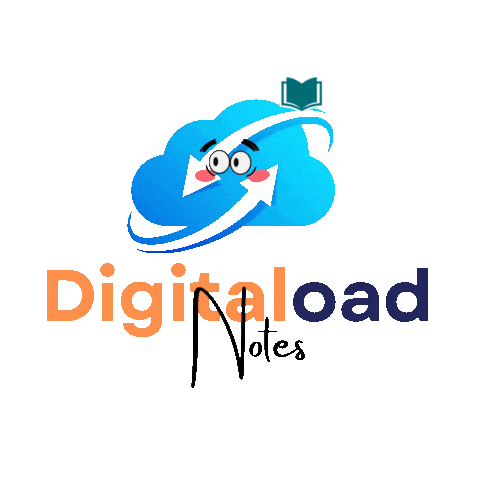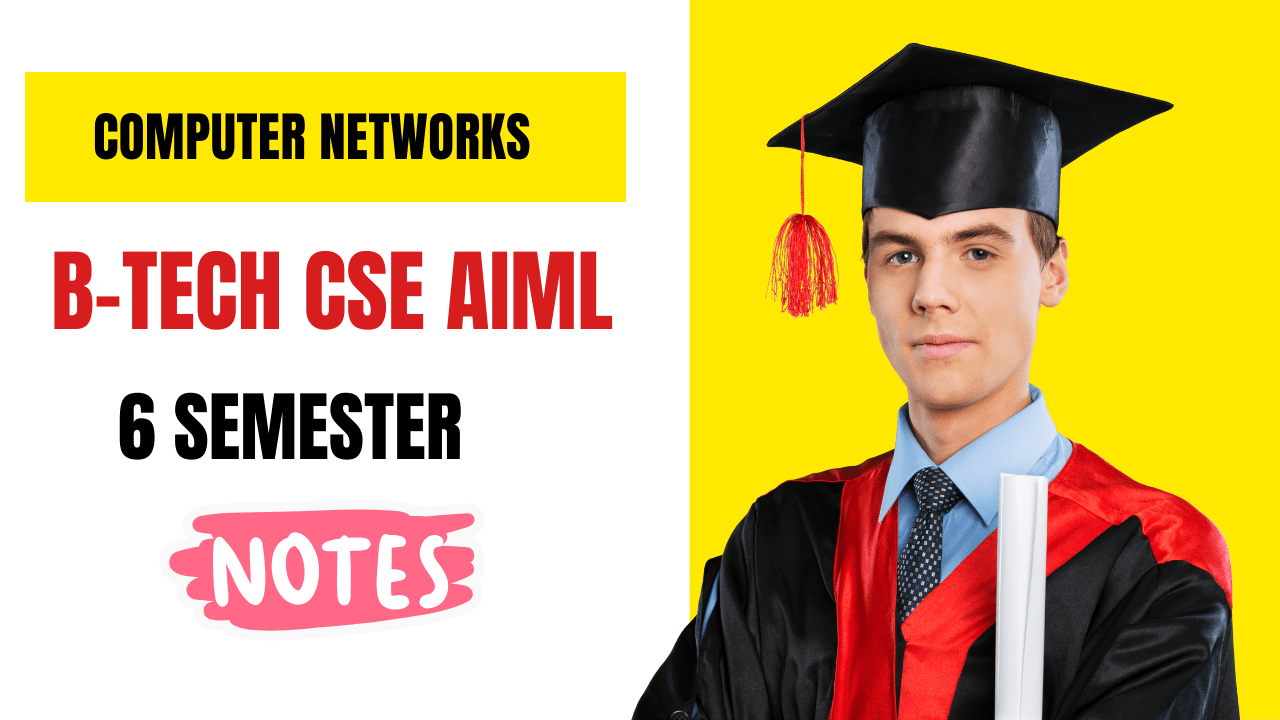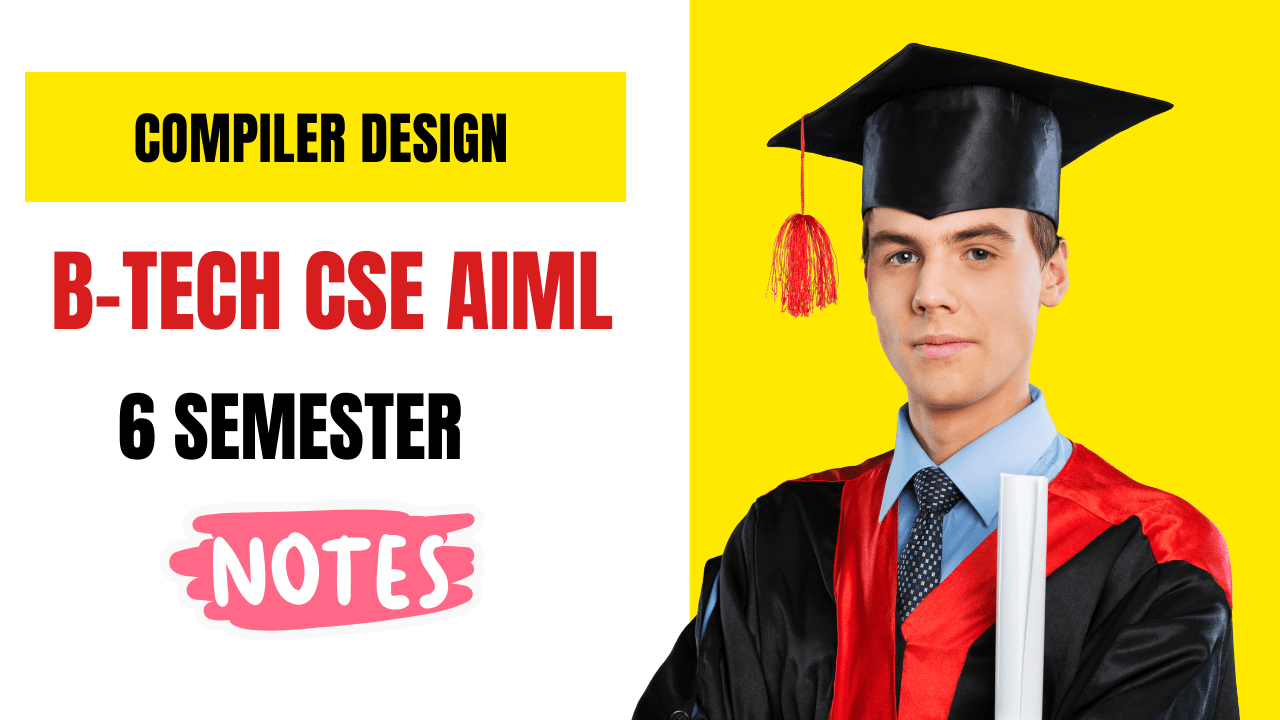1. About JavaScript (JS)
JavaScript is a high-level, often just-in-time compiled, multi-paradigm programming language that conforms to the ECMAScript specification. It is one of the core technologies of the World Wide Web, alongside HTML and CSS.
- High-Level: Abstracts away most of the machine’s details.
- Just-in-Time (JIT) Compiled: Modern JS engines (like V8 in Chrome/Node.js, SpiderMonkey in Firefox) compile JavaScript to machine code right before execution for better performance, although it’s traditionally considered an interpreted language.
- Multi-Paradigm: Supports event-driven, functional, and imperative programming styles. It’s prototype-based, but also has class syntax (syntactic sugar over prototypes) since ES6.
- Dynamic Typing: Variable types are determined at runtime, not declared beforehand.
- Single-Threaded with Event Loop: Executes code on a single main thread but handles asynchronous operations (like network requests or timers) non-blockingly using an event loop mechanism.
2. Full Detailed About JS
- History: Created by Brendan Eich at Netscape in 1995, initially called Mocha, then LiveScript, and finally JavaScript (partly a marketing move to leverage Java’s popularity at the time, though they are very different).
- Standardization (ECMAScript): To avoid fragmentation, the language was standardized by ECMA International. ECMAScript (ES) is the specification, while JavaScript is the most popular implementation of that specification. New versions (ES6/ES2015, ES7/ES2016, etc.) are released annually, adding new features.
- Engine: A program that executes JavaScript code. Major engines include V8 (Google), SpiderMonkey (Mozilla), JavaScriptCore (Apple), Chakra (Microsoft – legacy Edge).
- Runtime Environments:
- Browsers: The original and most common environment. JS interacts with the Document Object Model (DOM) and Browser Object Model (BOM).
- Node.js: Allows running JavaScript outside the browser, primarily for server-side development, build tools, scripting, etc. It uses the V8 engine.
- Deno, Bun: Newer server-side runtimes aiming to improve on Node.js.
- Key Characteristics:
- First-Class Functions: Functions can be treated like any other variable (passed as arguments, returned from other functions, assigned to variables).
- Prototypal Inheritance: Objects can inherit properties and methods directly from other objects (prototypes). ES6 classes provide a more familiar syntax but operate on top of this prototype system.
- Closures: A function “remembers” the environment (scope) in which it was created, even if executed outside that scope.
- Asynchronous Nature: Essential for non-blocking operations, handled via callbacks, Promises, and async/await.
3. Role and Uses of JS
JavaScript’s versatility has led to its use in numerous domains:
- Front-End Web Development: Its primary role. Making web pages interactive and dynamic.
- Manipulating HTML (DOM) and CSS (CSSOM).
- Handling user events (clicks, scrolls, key presses).
- Making asynchronous requests (AJAX/Fetch API) to servers.
- Building complex user interfaces using frameworks/libraries like React, Angular, Vue, Svelte.
- Back-End Web Development: With Node.js, Deno, or Bun.
- Building servers and APIs.
- Interacting with databases.
- Handling server-side logic and authentication.
- Real-time applications (WebSockets).
- Mobile App Development: Using frameworks that compile to native code or run in a WebView.
- React Native
- NativeScript
- Ionic (with Capacitor/Cordova)
- Desktop App Development: Using frameworks that package web technologies into desktop applications.
- Electron (VS Code, Slack, Discord are built with it)
- NW.js
- Game Development:
- Browser-based games using libraries like Phaser, Three.js (for 3D).
- Game engines sometimes use JS for scripting.
- Other Uses:
- Build Tools & Automation: Webpack, Gulp, Grunt, npm scripts.
- Browser Extensions: Adding functionality to web browsers.
- Internet of Things (IoT): Platforms like Johnny-Five allow JS for hardware interaction.
- Machine Learning: Libraries like TensorFlow.js bring ML to the browser and Node.js.
4. Syllabus (Core Concepts for Mastery)
This outlines the key areas you need to understand deeply:
- Fundamentals:
- Syntax and Basic Constructs (Statements, Comments)
- Variables (var, let, const), Scope (Global, Function, Block), Hoisting
- Data Types (Primitive: String, Number, BigInt, Boolean, Undefined, Null, Symbol; Structural: Object, Function)
- Type Coercion and Conversion
- Operators (Arithmetic, Assignment, Comparison, Logical, Ternary, Bitwise, etc.)
- Control Flow (if/else, switch, loops: for, while, do…while, for…in, for…of)
- Functions (Declaration, Expression, Arrow Functions), Parameters, Return Values, IIFE
- Intermediate Concepts:
- Objects (Literals, Properties, Methods, this keyword behaviour)
- Arrays (Methods: map, filter, reduce, forEach, push, pop, slice, splice, etc.)
- Scope Deep Dive (Lexical Scoping, Closures)
- Prototypal Inheritance and the Prototype Chain
- ES6+ Classes (Constructor, Methods, Inheritance, super)
- Error Handling (try…catch…finally, throw)
- JSON (Parsing and Stringifying)
- Asynchronous JavaScript:
- The Event Loop, Call Stack, Callback Queue, Microtask Queue
- Callbacks (and “Callback Hell”)
- Promises (.then(), .catch(), .finally(), Promise.all(), Promise.race())
- async/await syntax
- Web APIs (Browser Environment):
- DOM (Document Object Model): Selection, Traversal, Manipulation, Events
- BOM (Browser Object Model): window, navigator, location, history, screen
- Events (Event Listeners, Event Bubbling/Capturing, Event Object, preventDefault(), stopPropagation())
- fetch API / XMLHttpRequest (AJAX)
- Web Storage (LocalStorage, SessionStorage)
- Timers (setTimeout, setInterval)
- ES6+ Features Deep Dive:
- let and const vs var
- Arrow Functions (lexical this)
- Template Literals
- Destructuring (Arrays and Objects)
- Default Parameters
- Rest and Spread Operators (…)
- Modules (Import/Export)
- Maps and Sets
- Symbols
- Iterators and Generators
- Tooling and Environment (Basic Understanding):
- Node.js & npm/yarn (Package Management)
- Debugging (Browser DevTools, Node Inspector)
- Linters (ESLint) and Formatters (Prettier)
- Basic Build Tools (Introduction to Webpack/Parcel/Vite – optional but useful)
- Best Practices & Patterns:
- Code Structure and Modularity
- Clean Code Principles
- Common Design Patterns (e.g., Module, Singleton, Observer)
5. 30-Day Plan to Complete JS
This is an intensive plan focusing on core JavaScript. It assumes dedicated study time each day (e.g., 2-4 hours). Practice and building small things every day is crucial.
| Day | Topics | Resource Link |
| Day 1 | Introduction to JS, History, Setup (Browser DevTools, Node.js), First script (console.log) | click here |
| Day 2 | Syntax Basics, Comments, Variables (var, let, const), Data Types (Primitives Overview) | click here |
| Day 3 | Operators (Arithmetic, Assignment, Comparison, Logical) | click here |
| Day 4 | Type Coercion & Conversion, String Methods Basics | click here |
| Day 5 | Control Flow: if/else, switch, Ternary Operator | click here |
| Day 6 | Loops: for, while, do…while | click here |
| Day 7 | Practice Day: Solve basic algorithm problems using loops and conditionals (e.g., FizzBuzz) | click here |
| Day 8 | Functions: Declaration, Expression, Parameters, Arguments, Return | click here |
| Day 9 | Scope: Global, Function, Block Scope, Hoisting (var vs let/const) | click here |
| Day 10 | Arrays: Creation, Accessing Elements, Basic Methods (push, pop, length, indexOf) | click here |
| Day 11 | More Array Methods: slice, splice, concat, forEach | click here |
| Day 12 | Array Iteration Methods: map, filter, reduce | click here |
| Day 13 | Objects: Literals, Properties (Accessing, Adding, Deleting), Methods | click here |
| Day 14 | Project Day 1: Build a simple To-Do List (UI in HTML/CSS, logic in JS – basic DOM interaction) | click here (Example Tutorial) |
| Day 15 | this Keyword: Global Context, Function Calls, Methods, Arrow Functions | click here |
| Day 16 | ES6+ Features: Arrow Functions, Template Literals, Default Parameters | click here |
| Day 17 | ES6+ Features: Destructuring (Arrays & Objects), Rest/Spread Operators | click here |
| Day 18 | Closures and Lexical Environment | click here |
| Day 19 | Prototypes and Prototypal Inheritance | click here |
| Day 20 | ES6 Classes: class, constructor, super, extends | click here |
| Day 21 | Practice Day: Refactor earlier code using ES6+ features, work on class-based problems | click here (Review & Practice) |
| Day 22 | Asynchronous JS Intro: Call Stack, Event Loop, Callback Queue, setTimeout | click here (Visual Explanation) |
| Day 23 | Callbacks and “Callback Hell” | click here (Explanation of the problem) |
| Day 24 | Promises: .then(), .catch(), .finally(), Chaining | click here |
| Day 25 | async/await Syntax | click here |
| Day 26 | DOM Manipulation: Selecting Elements (getElementById, querySelector, etc.), Modifying Content/Styles | click here |
| Day 27 | DOM Events: Event Listeners (addEventListener), Event Object, Bubbling/Capturing | click here |
| Day 28 | Fetch API: Making HTTP Requests (GET, POST), Handling Responses (JSON) | click here |
| Day 29 | Project Day 2: Enhance To-Do List (e.g., save to LocalStorage) or build a simple API fetch app (e.g., weather app) | click here (Example API project) |
| Day 30 | Modules (Import/Export), Error Handling (try…catch), Review & Next Steps | click here |
Important Considerations:
- Practice is Key: Watching videos or reading isn’t enough. Code along, experiment, break things, and fix them. Build small projects constantly.
- Use MDN: The Mozilla Developer Network (MDN) Web Docs is the ultimate reference for JavaScript, HTML, and CSS. Make it your best friend.
- Read Code: Look at code from libraries, frameworks, or open-source projects to see how others solve problems.
- Debugging: Learn to use your browser’s developer tools (debugger, console) effectively. It’s a crucial skill.
- Community: Engage with others (Stack Overflow, Reddit r/javascript, Discord servers). Ask questions, and try to answer them too.
- Consistency: Try to code a little bit every day rather than cramming large sessions infrequently.